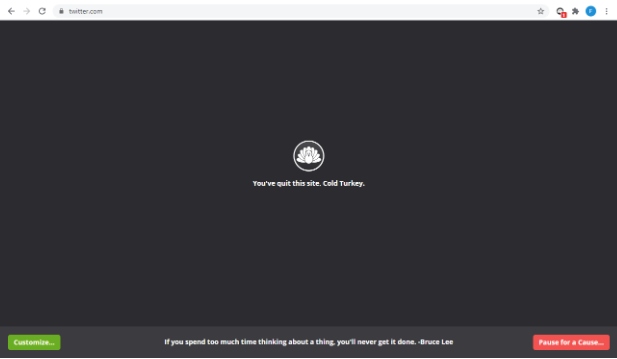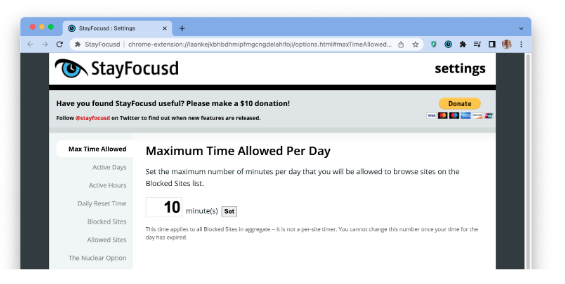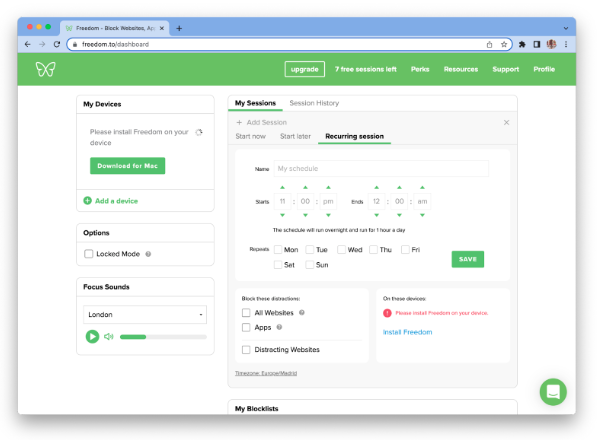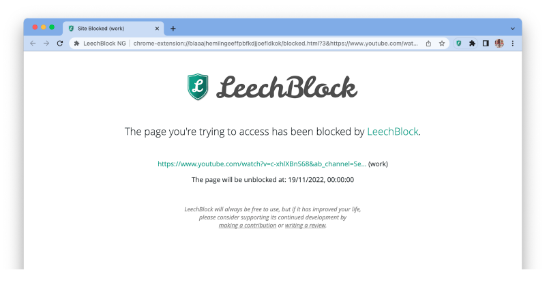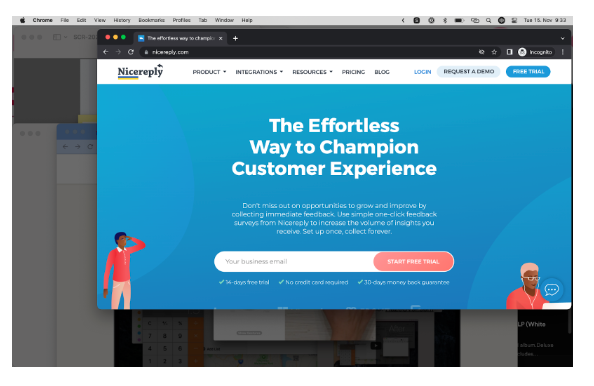Productivity fact: Did you know that it takes 23 minutes, and 15 seconds to get back to work after an interruption?
The internet makes it easy to get the resources you need to give your customers the best support. Unfortunately, the internet is also the reason why sometimes you’re doing anything else but that.
One moment you’re looking for the URL to your company’s privacy policy, and the next thing you know, you’re watching a YouTuber unboxing your own product.
It’s not your fault—social media, online shopping, cat memes—entire engineering teams are working hard to hook you and keep you coming back for more. And the cost to your productivity, ability to focus, and mental well-being can be massive. Did you know that it takes 23 minutes, and 15 seconds to get back to work after an interruption?
Start your day
with great
quality
content
If you’re not part of the lucky few with an ingrained determination and disciplined focus, a distraction-blocking app might help. Distraction blockers work by only letting you use specific apps or websites (while blocking others), hopefully helping you build discipline and be more productive along the way.
What Is A Distraction Blocker App?
A distraction-blocking app helps you avoid procrastination by blocking access to apps or websites of your choice.
If you are often mindlessly scrolling when you should be doing something else—be it crushing tickets in the support queue, writing new articles for the help center, or looking through the team’s performance—then this tool might be for you.
The idea behind using a distraction blocker app is that they can help you develop better habits to be more productive.
Typically, a distraction-blocking app will do the following:
- Block domains or specific URLs: You can add entire domains (like instagram.com) or specific URLs (like reddit.com/r/funny/), so that you can’t access the content.
- Block specific apps: Prevents you from using an app, such as Chrome or Spotify.
Block the entire internet: The extreme measure. This blocks all websites and/or apps, cutting you off from the world wide web.
Most focus apps also allow you to set a schedule or a timer, so it turns on and off automatically according to your needs.
5 Top Distraction Blocking Apps for Improving Your Productivity
1.Cold Turkey
Cold Turkey, as one customer review put it, prevents that “itching need to check Reddit or Facebook” so you “unshackle from your computer.”
Cold Turkey’s paid “Pro” version is one of the most complete distraction blockers on the market, but you can also use its free version. The free version includes basic features, such as blocking domains and subdomains, setting up breaks, and scheduling blocks. You might decide, for example, to block a website from 9 a.m. to 4 p.m. during the week.
Cold Turkey can make it hard to unblock websites or apps, which can come in handy if you often find yourself giving in to temptation. In the Pro version, you can set up a password as the only way to unlock a block—make sure to store it safely in a password manager, or you might end up locking yourself out for good. For those needing drastic help, the Frozen Turkey feature prevents accessing your computer altogether—not for the faint of heart.
If you’re curious about how you spend your time online, Cold Turkey lets you keep track of what you spend time on. And, since it’s an app and not just a browser extension, it lets you block both websites and apps.
2. StayFocused
StayFocused is a free Chrome-based tool that increases your productivity by limiting the time you can spend on time-sucking websites.
The main advantage is that it’s free, yet still has a solid feature set. You can set up as many blocked sites as you want, or set a maximum number of minutes per day that you will be allowed to browse the sites on your blocked list. If you need inspiration over what sites might be stealing your precious time away, StayFocusd gives you a long list to choose from.
As with most other tools, you can choose the day when to restrict your browsing activity, as well as set up breaks.
As more of a diehard measure, StayFocused offers a “nuclear option” that lets you block all websites for a certain period. For example, say you need to focus on the support queue for an hour. Turn on the nuclear mode, and you can instantly block all temptations during that period (I mean, you can still walk to the fridge any time you want, but at least your digital distractions will be limited).
StayFocused’s main limitation is that it only works on Chrome, so if that’s not your default browser, then it won’t help you.
3. Freedom
The power of Freedom resides in the fact that it syncs across all your devices —Mac, Windows, iOS, and Android. Install it on your phone and desktop to reduce the likelihood you’ll switch devices in search of distractions.
Freedom’s interface is one of the easiest options out there. You can save as many sessions as you need, and you can choose between blocking websites or apps. You could, for example, block certain websites every weekday during your prime working hours. Another interesting feature is that Freedom includes the option to block websites from a preset menu—such as news or shopping—and all websites that fall in that category will automatically get blocked.
If you really need help focusing, Freedom also lets you choose from a sound collection of background noises, ranging from busy cafes to rainy days to ceiling fans.
Note that Freedom includes both a free and paid version, so you’ll want to check to make sure the features you’re after are available before signing up.
4. LeechBlock
LeechBlock is free and available as an add-on on most browsers, including Chrome, Firefox, and Microsoft, and Chromium-based browsers, such as Brave or Opera.
The best thing about LeechBlock (besides the name…leeches, ew) is that it’s free, yet customizable. All you need to do is specify which sites to block and when to block them. You can create different presets, such as “work” or “study,” which lets you set specific sites to block and periods to block these sites.
For example, you can block Twitter from 9 a.m. to 6 p.m. on weekdays only, but you might also want to block it after browsing them for more than an hour over a whole day. Or you can choose to block Instagram after browsing for more than 10 min in every hour, on any day of the week, but only between 8 a.m. and 2 p.m.
Since it’s a browser add-on, you’re still limited to the browser you’re using, so you technically could get around the block by using a different browser (unless you install LeechBlock on all of them—no shame in that!). Just keep in mind that you won’t be able to block apps, only websites.
You can also set a password or random access code for LeechBlock’s options page to slow you down during moments of weakness.
5. HazeOver
HazeOver isn’t a website or app blocker, but it still helps reduce distractions.
This Mac-only tool does something very simple—helps you focus on one thing at a time on your screen. It works by darkening the parts of the screen that don’t have keyboard focus, making the ones that should have your attention more relevant.
For example, say you’re working on a Word document on a big monitor. Your web browser, Slack, and other windows are in the background, constantly trying to steal your attention.
With HazeOver, each of those background items gets dimmed, making them less of a visual distraction so that you can focus on the task at hand.
Get back your time with a little help
If all else fails you, there’s always SelfControl. This app won’t let you use any website until the time is up, even if you restart your computer or delete the app altogether. The only way out is to completely reinstall macOS.
That’s a huge commitment, but getting stuff done—even simple tasks—can be a major struggle with all the distractions competing for your attention. With so many websites and apps trying to monetize your attention by sucking you in and getting you to endlessly scroll, it’s easier than ever to become side-tracked.
These little distractions have a huge cost on your productivity. Losing 30 minutes of work every day because you got distracted reading the news means you’ll be losing 10 hours a month of work. Add to that the mental effort it takes to get back to what you were supposed to be doing, and you’ll have a fuller picture of why distractions are such a productivity killer.
A distraction-blocking app helps you break the habit of checking whatever website or app you’re mindlessly switching to all day. While they can feel annoying at first, changing those habits is the only way to permanently optimize your productivity and get more done. Don’t settle for always working at half-capacity—invest in your own productivity today!