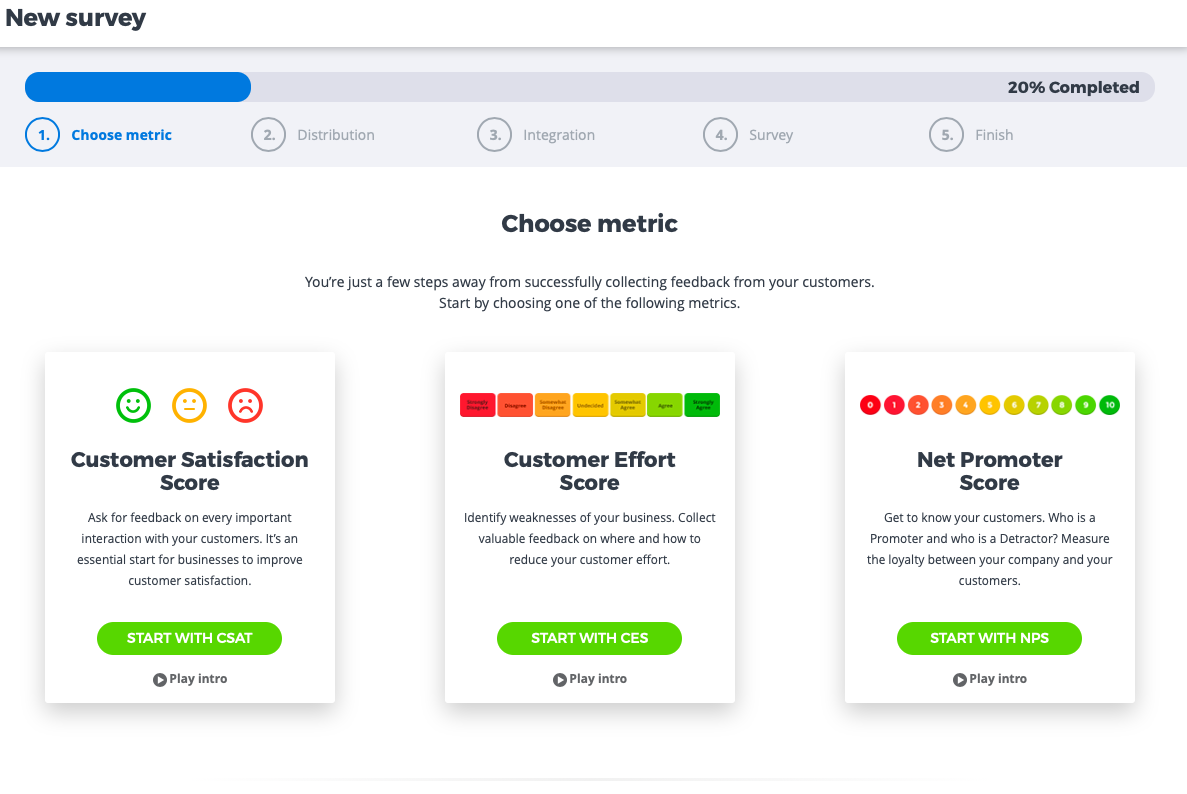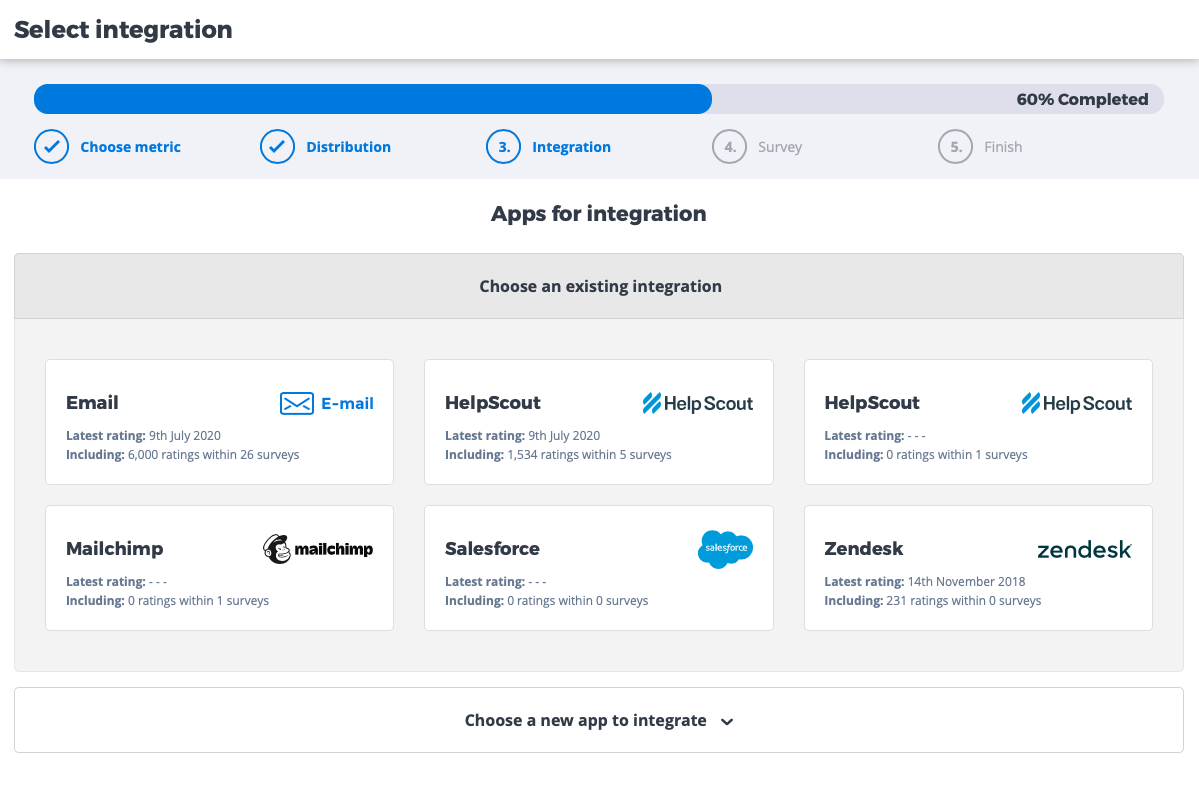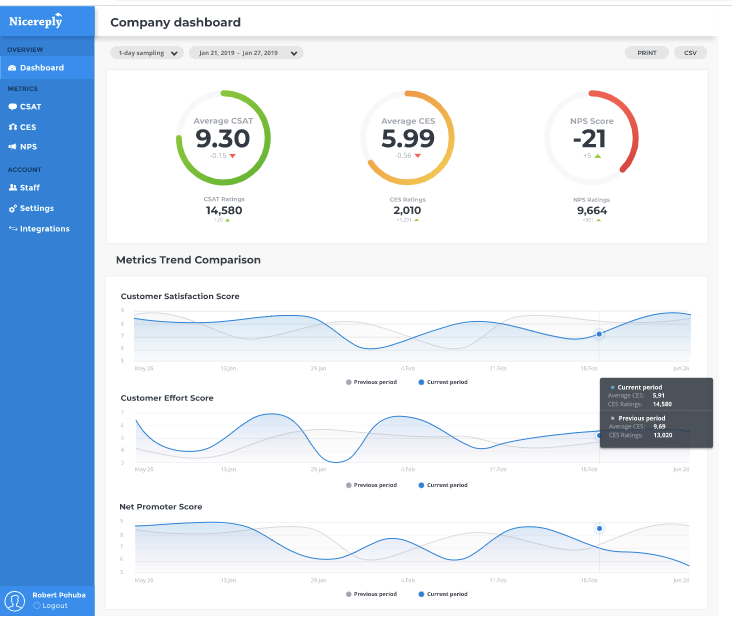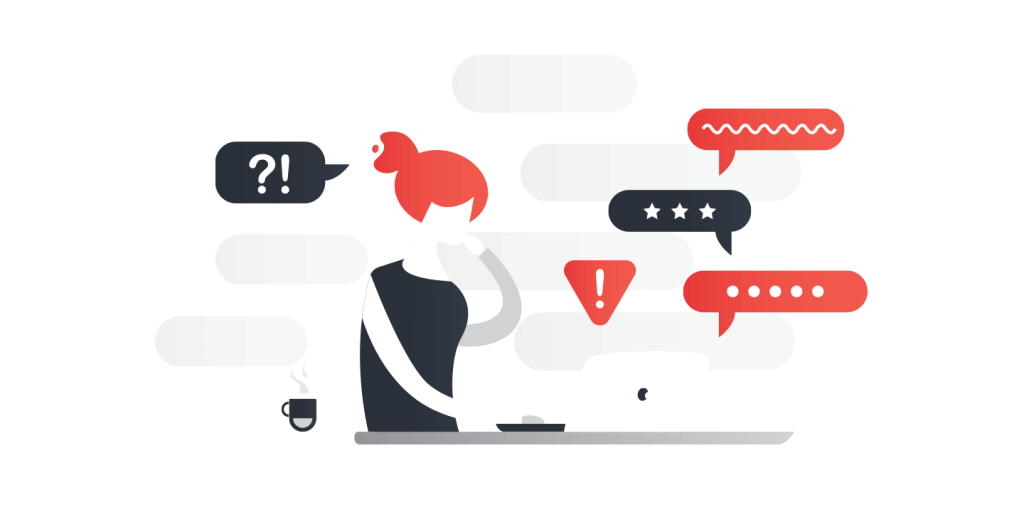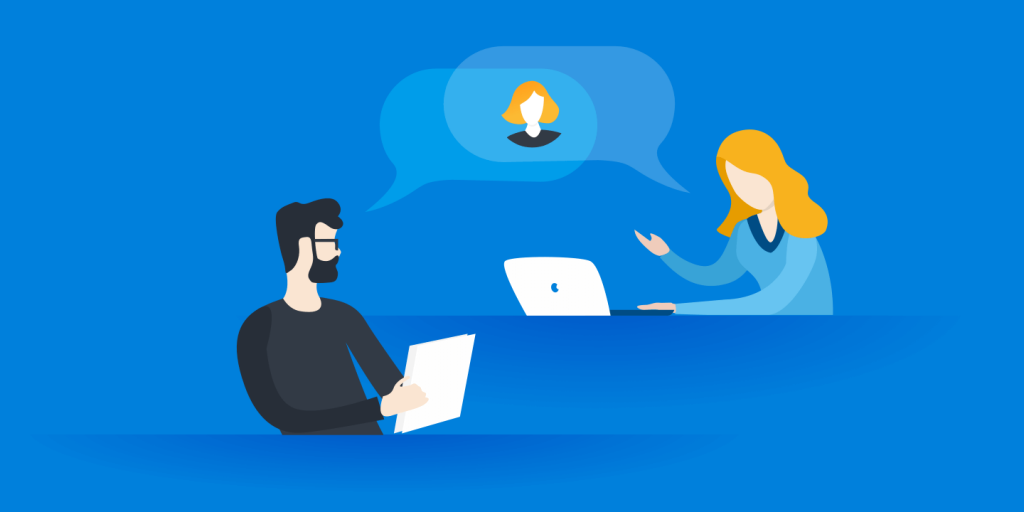Customer feedback is the backbone of an excellent customer experience.
If you don’t know what your customers are thinking and feeling, you’ll never be able to shape their experience in ways that encourage customer loyalty and satisfaction.
So how can you get that feedback?
It’s incredibly easy if you’re using Nicereply.
In this article, we’re going to get super practical. We’re going to talk about the actual, real-life steps that will enable you to capture customer feedback using Nicereply. Towards the end, I’ll point you to some great resources that will help you leverage that feedback for maximum impact.
1. Getting started with Nicereply
If you’re not already using Nicereply, you can start a no strings attached free trial for fourteen days. As you’ll see, that’s plenty of time to get set up and begin gathering feedback, so I’d encourage you to sign up now.
Nicereply helps businesses collect feedback related to the three most common customer service metrics:
- Customer Satisfaction (CSAT) – CSAT measures a customer’s feelings regarding a recent interaction. Use this survey in your email signatures, or send it out after a customer service ticket is resolved.
- Customer Effort Score (CES) – CES measures how easy or difficult it was for your customers to get help. Use this survey to find places where your customers are frustrated when they try to do business with you.
- Net Promoter Score (NPS) – NPS measures your customers’ likelihood to recommend your product or service to their friends or family. Use this survey to find your very loyal customers and your unhappy customers – and the reasons behind their feelings.
You can find tons more information on each of these metrics on Nicereply’s website. Once you’ve chosen the metric (or metrics!) you’d like to start gathering feedback with, you’re ready to move on.
2. Choose your distribution method
How are you going to deliver your surveys to your customers? Every distribution method has its benefits. Nicereply enables the two most common methods:
- Using automated triggers. A common time to survey customers is directly after a support interaction ends. Nicereply integrates with the most popular help desks and ticketing systems. Leveraging one of these integrations will enable you to automate these surveys by using triggers that will send survey emails when specified criteria are met. Automating surveys across your entire customer base helps ensure unbiased feedback and reduces the effort on your support team.
- Embedding surveys into email templates. Your support team spends all day sending and receiving emails. Embedding a survey into your email signature is an easy way to increase your survey response rate without adding another separate email into the mix. You can embed NPS, CSAT, or CES surveys so that your customers can easily provide feedback at any time.
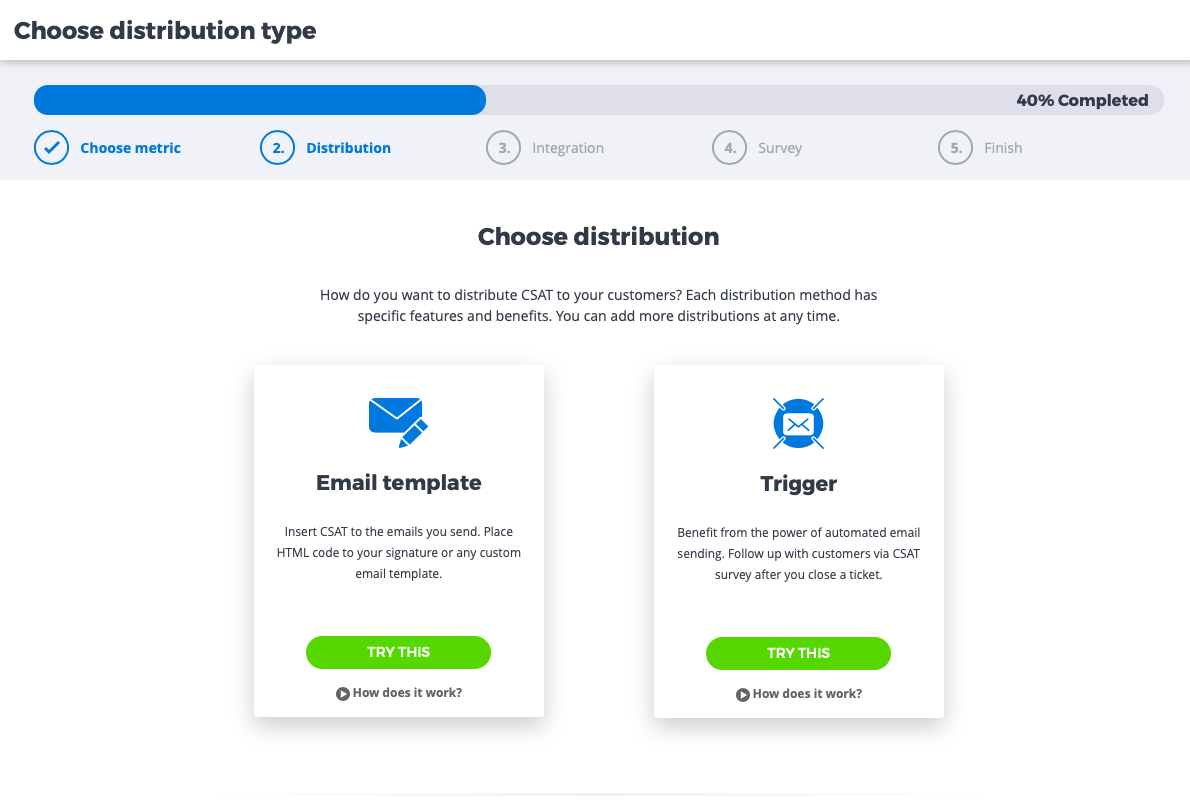 Nicereply also enables the sending of NPS surveys to specific contacts via campaigns. This can be useful for targeting very specific lists of customers to gauge their referral likelihood.
Nicereply also enables the sending of NPS surveys to specific contacts via campaigns. This can be useful for targeting very specific lists of customers to gauge their referral likelihood.
3. Integrate your help desk
Nicereply’s integrations make it simple to connect your surveys with your customer data and your support ticketing systems. If you’re using a less-common help desk solution, you can also use a solution like Zapier or Nicereply’s Developer API to customize everything to your specific needs.
One additional benefit of integrations is that they create an effortless connection between your customer feedback and the associated ticket. You’ll also be able to push feedback directly into your help desk or CRM, meaning it won’t simply stay locked up in Nicereply. It’s your data, and you’ll be able to put it to work in any way you’d like.
An integration is required if you’d like to leverage automated triggers. If embedded email surveys are your preferred distribution method, Nicereply can meet your needs even without an integration.
4. Build your survey
All three Nicereply surveys come with default options ready-to-go, meaning you can set everything up with just a few clicks. However, if you’d prefer to make changes, you can customize your survey. You can add your company branding, edit existing questions, or add new questions, or more. 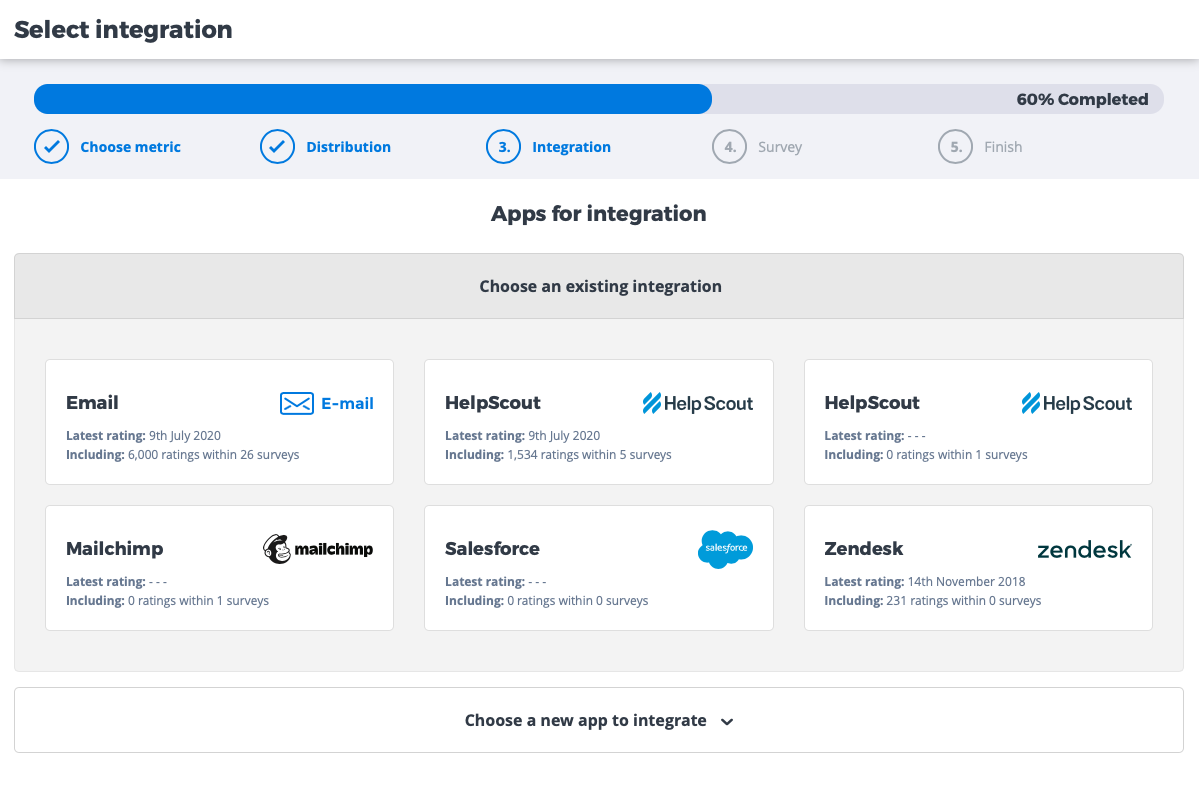
5. Set up your triggers
If you choose to use automated triggers, you can update the trigger settings for any survey you’re using within Nicereply. You can change the sender name, the delay between the closing of a ticket and the survey being sent, or add filters to fine-tune your survey sending.
Analyze feedback with Nicereply’s reporting
That’s it. If you’ve completed the above steps, you’ve successfully begun capturing customer feedback using Nicereply. Congratulations!
While you should have data rolling into your system now, you probably know that customer feedback is only useful if you put it to work. Nicereply’s reporting and dashboards make it easy to see how your team is performing at a glance or to dive deep into specific customer interactions. You’ll be able to:
- Gather real-time insights into how your customers are feeling.
- Recognize and intervene when a customer reports dissatisfaction, turning that experience around to retain their business.
- Set goals for your team.
- Recognize and reward top performers, while also uncovering opportunities for improvement and coaching low performers.
See Nicereply in action
Nicereply’s software is used by organizations across a wide variety of industries. When you’re just getting started, sometimes it can be helpful to understand how other organizations are putting customer feedback to work. Here are a few examples to spark your imagination:
- Man Crates was looking for a more effective way to capture agent performance and customer feedback. Using embedded email surveys they were able to gather customer feedback in real-time as conversations were happening, enabling them to adapt in real-time.
- Lenovo struggled with low CSAT response rates and a feedback process that was too hard for customers. Through integrating Nicereply with their CRM system, they were able to improve both of these areas and use the feedback to increase their response time.
- Republic Wireless was facing problems with attribution. Their complex support tickets often involved several support agents, making it difficult to uncover clear insights about performance and areas to improve. Integrating NiceReply with Zendesk helped them start receiving clearer insights within a week, improving CSAT scores and enabling them to intervene when interaction was going poorly.
Hundreds of customers around the world have used Nicereply to improve their customer experience. If you’re still needing more inspiration, check out more stories here.
Maximizing the value of your customer feedback
You may be able to start capturing customer feedback using Nicereply within a few minutes or hours, but building an incredible customer experience is the work of years. As customer expectations evolve over time, your customer experience must evolve alongside it.
A critical piece in achieving success in customer experience is building an effective feedback loop. As customers provide feedback, you need to analyze and understand it, then make appropriate changes based upon customer needs and your organization’s goals. Here are a few resources to help you in that area:
- 9 Ways to Get the Most Out of Your Customer Experience Data
- Proving the Value of Customer Experience to Your Executive Team
- 8 Customer Feedback Myths That Need To Be Busted
- The Benefits of Real-Time Customer Feedback
There’s an ongoing conversation happening daily around the world about what incredible customer experience looks like. If you’d like to benefit from expert voices that will help you maximize the benefits of your customer feedback, subscribe to the Nicereply blog to get insight delivered straight to your inbox.