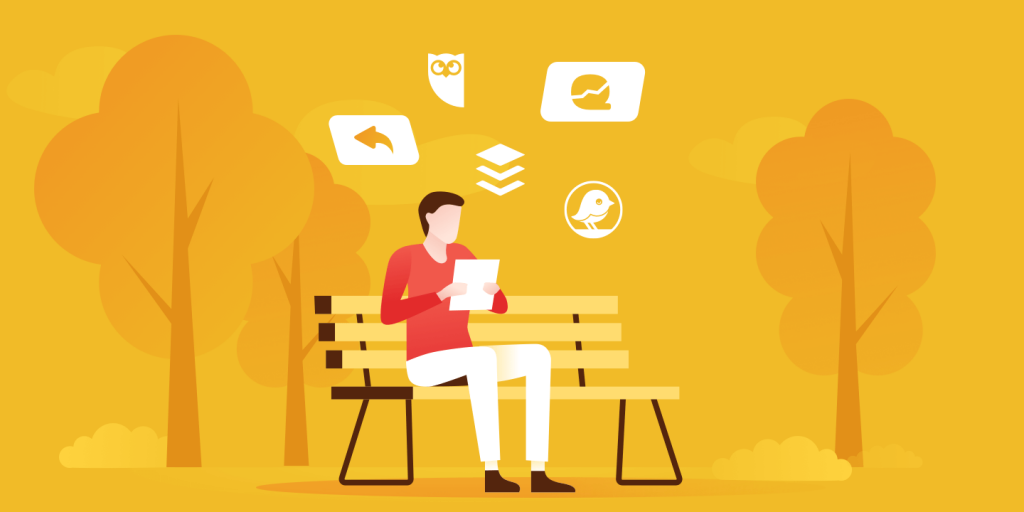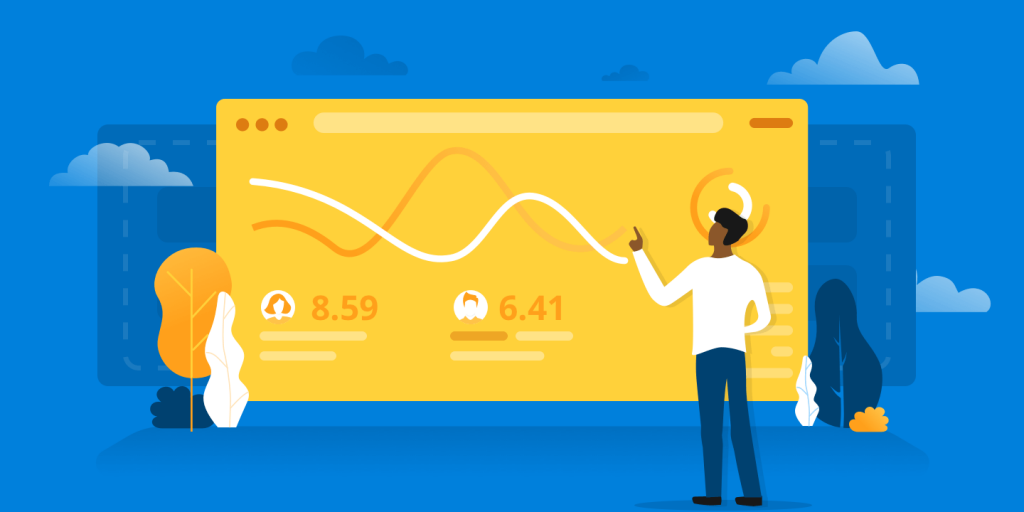Investing in a tool for collecting customer feedback can help you to better understand what customers are asking for.
In order to scale support effectively, all teams will need to move beyond manual processes at some point – which means investing in tools that help you become more efficient and to understand your customer better.
The first tool that most teams implement is a help desk when a shared email inbox just won’t cut it anymore. When your team decided to move to a help desk, you likely didn’t even think about building it internally – there are so many options available at a reasonable price. You likely took a look at what was available and implemented one that made sense for your workflow.
But as you grow, the number of tools you need increases, and some of them might be tempting to build internally. For example, many companies might build their own admin panel because of the customization needed. At what point does it make sense to pay another software company to provide a tool, or when should you build it yourself?
To answer that question, we look at the benefits internal tools can bring to your customer support team, and then dive into the thought process of CTOs and product managers when deciding whether to build or buy.
 Why should we invest in customer support tools?
Why should we invest in customer support tools?
Customer support tools are software or integrations that the customers might not always see or know about, but that benefit the customer experience.
These tools might also be called customer support ops, or productivity tools. A few common examples include Guru or Tettra for knowledge management or Maestro or Stella for quality assurance workflows.
Internal tools help you scale customer support even as complexity increases.
These tools can make a workflow more efficient, bridge gaps in knowledge between teams, or automate some small aspect of admin that you don’t need to dedicate human time to. The return on investment of internal tools can be measured both in agent productivity and customer happiness.
Justin Grenier, Director of Client Services at Articulate, frames a potential investment in internal tools like this, “Could we move from 6 cases per person each day to 8 cases per person each day by purchasing tools that make us more efficient? Do we need documentation tools? Troubleshooting tools? Remote assistance tools? Essentially, what do people need in order to get better at their jobs?”
This is why resources spent building and implementing productivity tools for customer support operations is so important. Making agents more efficient means more customers get help, and agents can spend more time on the things that matter.
In particular, investing in a tool for collecting customer feedback can help you to better understand what customers are asking for. When you started talking to customers you might have been using a spreadsheet, a word document or even post-it-notes to keep track of customer feedback.
As you deal with more customer conversations, you need a more scalable way to manage, organize and analyze incoming customer feedback. This is when you might consider investing in a customer feedback tool like Nicereply.
 Balancing Dreams with Reality: Build vs Buy
Balancing Dreams with Reality: Build vs Buy
If you’ve found yourself in need of a customer feedback tool, you’ll need to decide whether to build or buy a solution. Depending on the culture of your company, one of these might seem a more obvious choice – but both options come with their fair share of benefits and drawbacks.
Derek Homann, Founder of Median and former Director of Support at Flywheel has struggled with this decision in the past himself:
“Answering the build versus buy question is always a tough one. I normally ask myself two questions when deciding which is the best route for our company. First, is the software we are looking at buying better than something we could build ourselves? And secondly, what amount of resources would it take to build it instead of implementing a pre-existing solution we’d buy elsewhere?”
Let’s break that decision-making process down a little further.
Building a custom solution in-house means that you can control the exact specs of what you build. If you’ve got a lot of really specific needs, or require a unique integration, a custom build might be your only option. But the obvious drawback is that developer time is expensive. Any time spent building tools means less time is spent on building and maintaining your customer-facing product.
In order to understand this battle between build and buy, it’s helpful to look at it from the perspective of the product team.
There are a few things engineering managers must always remember;
- You will always have more work than resources.
- Other teams are directly dependent on your output.
- You’re directly responsible for anything that breaks.
These three truths dictate how engineering managers prioritize their roadmap. Because the engineering team is entirely responsible for delivering revenue-generating features, anything outside of the core product is always approached with the mentality to “do as little as possible to satisfy requirements”.
Besides balancing the needs of the core product, engineering managers are also acutely aware that their team is not ideally suited to building the types of internal tools the customer support team is asking for, like a feedback management system. They’ve built their team’s specialties around the company’s core product. Building and maintaining an entirely separate tool requires a different mindset and approach to properly solve those types of problems.
Plus, internal tools aren’t “set it and forget it”. As you grow, requirements will change, which might lead to constant incremental changes, or replacing a custom solution altogether.
These risks can be reduced if you have a customer support operations team to help product manage and source tool feedback. But ultimately, building the tool is only step one of a long process.
Buying an existing tool can be risky too. You don’t always fully understand how a third party’s product will integrate into your workflow, and you don’t have any influence over their roadmap. The upfront costs can appear higher than building a custom solution.
To reduce these risks, evaluate new software for a few key features:
- Security – does it touch the database, require read/write access and have any permission controls?
- Implementation time and cost – if it’s resource intensive to implement and maintain, what’s the point of buying instead of building?
- Flexibility – arguably the most important feature is how well a tool will stand the test of time and changing requirements. Some tools will allow developers to adapt it to their workflow as needed. Even better, a tool that is easily used and updated by non-developers empowers support teams to manage their own workflows without waiting on development priorities. Tools that are easily adaptable have clear and thorough documentation, helpful and available support and are built as an API first product – meaning they can be easily integrated into other platforms. For example, Nicereply integrates with the top help desks as well as offers an API for any custom features that are required.
 Balancing Build vs Buy Benefits
Balancing Build vs Buy Benefits
Ultimately, determining whether to build or buy a customer feedback tool comes down to balancing the cost with the benefits of customization.
At Nicereply, we want to remove as much of the risk of buying an external tool as possible, and that’s why we keep flexibility one of our core product competencies.