There’s always something for you to try out to push your response rates and improve your feedback program.
Based on a 2016 study by Spigit, 75% of companies want to improve their customer satisfaction and overall experience, and it is safe to assume that number only went up in recent years. One of the ways to do that is to make sure you’re getting as much customer feedback as possible, to help you guide your customer experience decisions. By now, you’re probably already measuring Customer Satisfaction, but how successful is your feedback program, and what can you do to improve it?
Survey response rate
Let’s answer the former question first – “How successful is your feedback program?”. One of the best ways to do that is to calculate your survey response rate. To do this just divide your number of responses by the number of surveys sent. The result is the percentage of customers who answered – your response rate. The base standard for Nicereply customers is 10%, but we’ve had customers report response rates even above 50%. While response rates vary greatly between different industries, anything below 10% should be a call for improvement.
Improving CSAT surveys via customization
Customizing your CSAT survey is a great way to increase your response rates, as well as the relevance of responses you get. Asking the right question, providing an adequate amount of answer options as well as making sure the customer knows who the survey is from are all great contributors towards these goals.
Customizing Zendesk’s default CSAT survey
By default, Zendesk automatically sends the survey email 24 hours after the ticket has been marked as solved, although this can be customized.
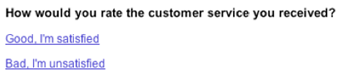
After clicking on one of the links, customers proceed to a page where they can provide further comments, or choose from a pre-defined list of causes for their dissatisfaction.
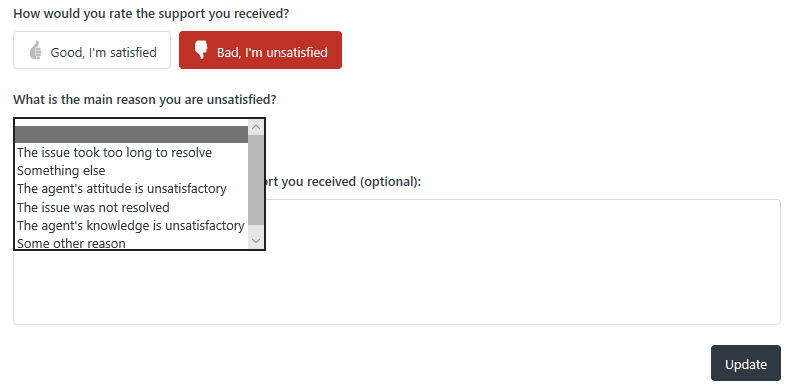
In terms of customization you can change the following:
Question
You can change the default question, “How would you rate the customer service you received?”. For example, if you want feedback on specific agents, you might ask, “How satisfied were you with your customer support agent?”.
Language
Zendesk also lets you internationalize your CSAT surveys by translating the content of the survey to different languages and then using the dynamic content placeholders.
Delivery
Lastly, you can customize the delivery of the survey. By default, the survey is dispatched 24 hours after the resolution, but you can change this by editing the automation. You can also survey only a subset of your user base by using user and organization tagging.
Customization beyond Zendesk’s CSAT
As mentioned in our overview of Zendesk’s CSAT solution, deciding to splurge in for a dedicated CSAT tool unlocks several powerful perks, with customization being one of them. While Zendesk produces an impressive suite of business tools, dedicated apps like Nicereply make the effectiveness of their surveys a primary goal, which enables them to go much deeper in terms of features. Let’s take a look at what can you customize if you use Nicereply as your CSAT solution.
Customizing questions
Nicereply gives you the option to customize survey questions to ask the exact question you have in mind, as well as additional follow up questions. The survey world is your oyster!
Here are just some of the examples our customers use in their surveys:
- How nice was my reply?
- How did we do today?
- Are you satisfied with the resolution of your ticket today?
- Let us know how our service was today:
- How satisfied are you with your experience?
- Thinking specifically about the last interaction, how satisfied are you with the service you received today?
- How satisfied are you with [Company]?
- Secondly, how satisfied were you with the customer service agent you talked to today?
- How was the help you received?
Choosing the right question is important for the relevancy of your feedback. While a general question like “How satisfied were you today?” might net you enough responses, chances are a question like “How satisfied were you with the help you received?” might subconsciously lead customers to talk more about their interaction with your support department, than their general feelings about your company.
Asking additional questions
Asking additional questions is also a powerful tool to get more information out of your customers. Once you get your customers to commit to answering one question, chances are much higher they’ll answer an additional one compared to a subsequent survey.
You can also use this to gauge different aspects of your service, like this:
- How satisfied are you with [Company]?
- Secondly, how satisfied were you with the customer service agent you talked to today?
- How satisfied were you with the resolution of your ticket?
- How helpful was the customer service representative while assisting you?
Followup questions
After rating your performance, customers can also leave an additional comment by answering an open-ended follow-up question. By default, the question is, “What could we improve?”
You can, however, customize this follow up question according to your needs. Here are some other examples:
- What could we do to increase your score by just one mark?
- If you could change just one thing about our product, what would it be?
Customizing rating scales
Limiting the variety of answers also limits the amount of information you get from customer feedback. Not all customer interactions fit the binary boxes of Good or Bad. Sometimes customers feel rather “meh”, or perhaps “good, but not great”.
Using Nicereply, you can choose from 3 different types of rating scales, to see what works best for you and your customers:
- 3 Emojis
- Thumb Up or Down
- 10 stars
You can compare the data between different scales, too, as their internal logic remains the same. Every button has a value ranging from 1 to 10. For example, the Happy face is a 10, while the neutral is a 5. Nicereply then calculates your CSAT from these values.
Instant ratings
You can also choose to enable or disable instant ratings. Instant ratings record the response as soon as your customers click the rating button. They can then alter their rating and provide additional feedback, but even if they decide to abandon the survey mid-way, you will still have their first response. You can learn more about Instant ratings in our knowledge base.
Customizing the visuals
Tweaking your survey visuals makes it more consistent with your branding, which in turn makes it easier for customers to recognize who the survey’s from. Customizing your survey also makes it more engaging than a bland text survey. All of this results in more customers answering your surveys. You can use the following tools to change how your survey looks:
Adding a company logo
Adding your company logo to the survey makes it more recognizable and grants it extra credibility.
Themes and colors
You can also choose one of the predefined themes designed to make your surveys stand out, or mix and match colors on your own.
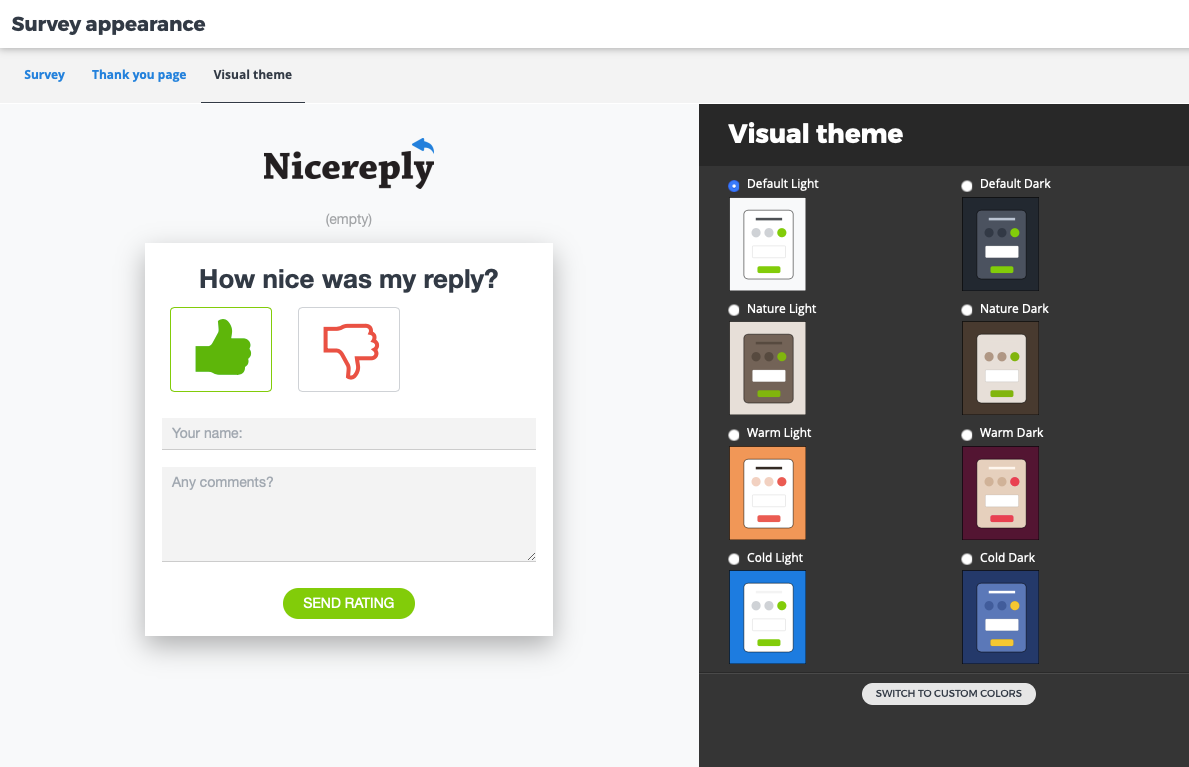
Choosing the latter option allows you to tailor your survey design to your brand. You can change every background, text, and even the color of the rating buttons.
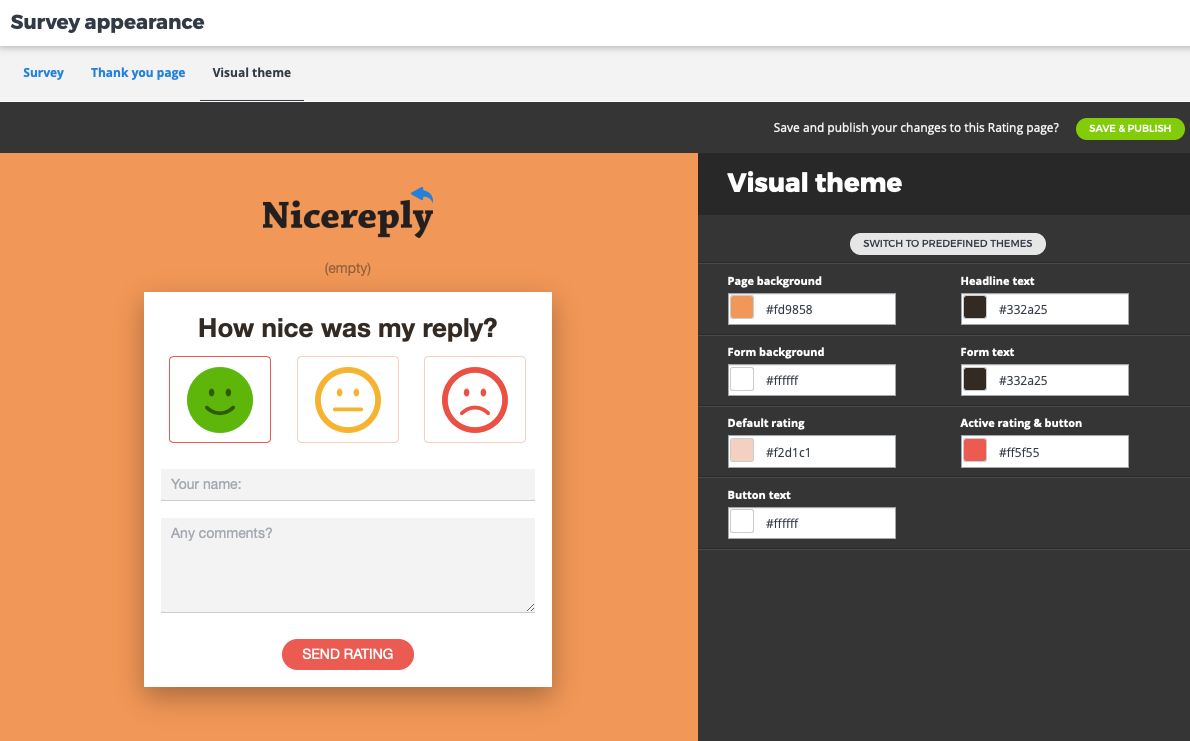
Customizing the delivery
In terms of post-resolution surveys, you can customize the number of hours after the resolution, before dispatching a survey, as well as use tags to target different subgroups of customers. You can also turn on over-surveying protection, to make sure you don’t send too many surveys at once to a customer who’s reached out multiple times during the last couple of days. This would probably mean a hit for your response rates as well as a severe nuisance for the customer.
Apart from surveying post-resolution, you can also place your CSAT survey directly into the signature of every email reply you send out from your Zendesk account. This means your customers can rate every interaction separately, giving you deeper insight into your support process, as well as a chance to turn around a conversation going astray.
More customizations to come
Whether you’re using Zendesk’s native survey or a dedicated survey tool like Nicereply, there’s probably always something for you to try out to push your response rates and relevance of the feedback you receive. Nevertheless, we’re working hard to bring you even more customizability in the future. Here’s a sneak peek of things to come in Nicereply. In the future, you can look forward to:
- More themes
- More rating scales
- Distinct button styles
- Deeper customization of backgrounds such as gradients and images
- And more…
If you’d like to know about these new features among the first, subscribe to our newsletter here.








