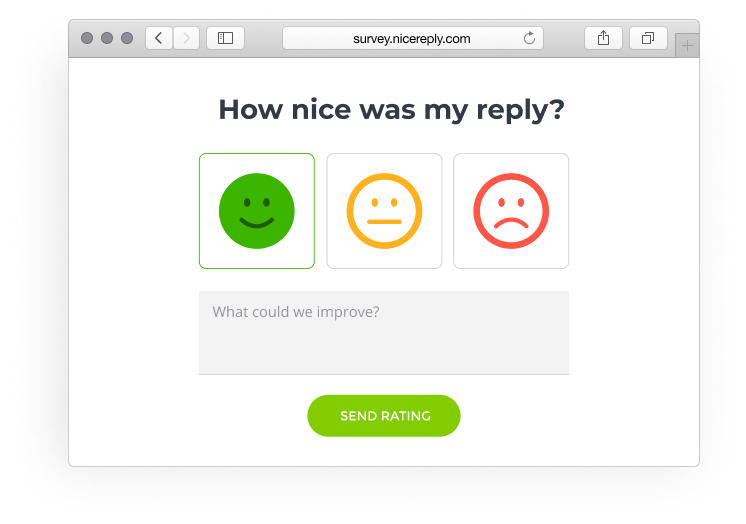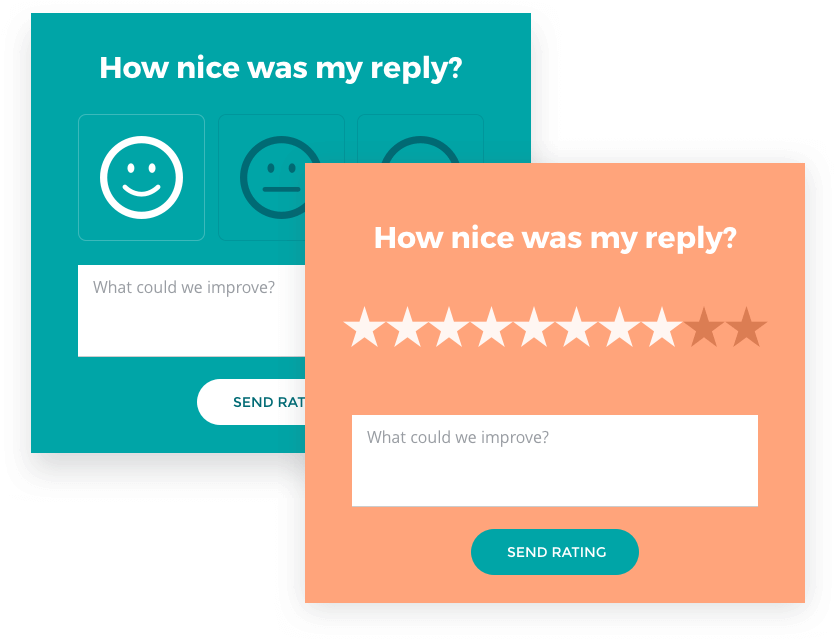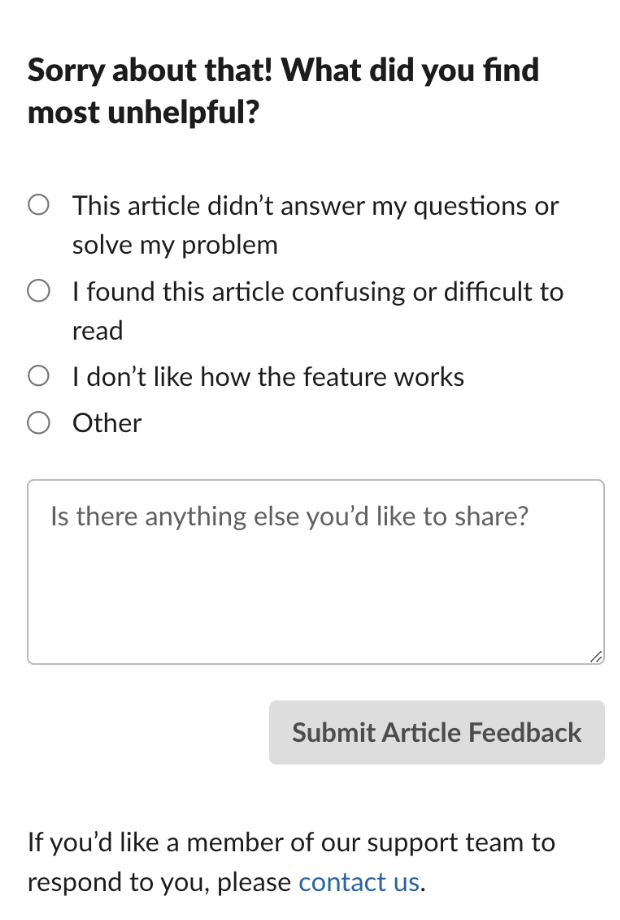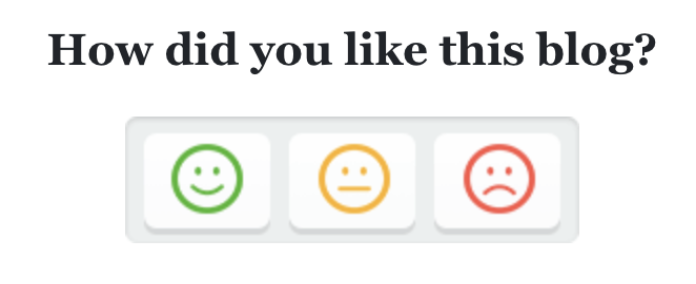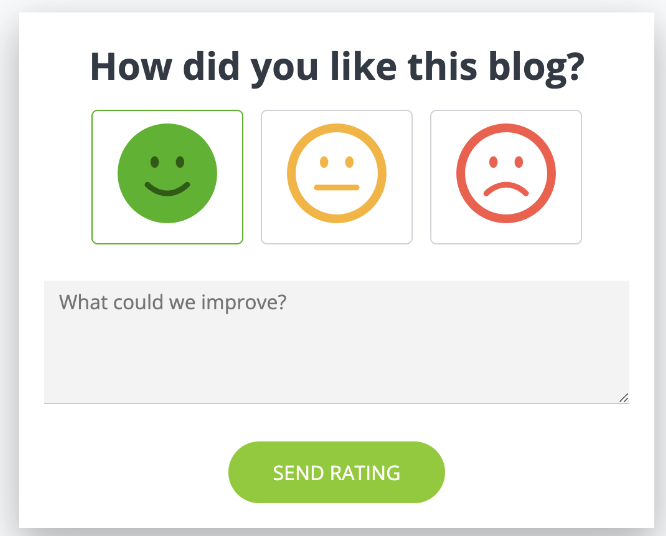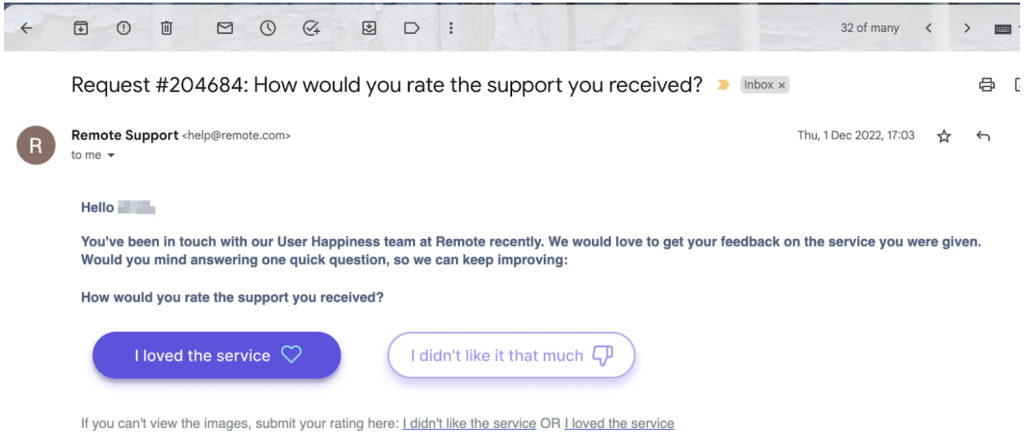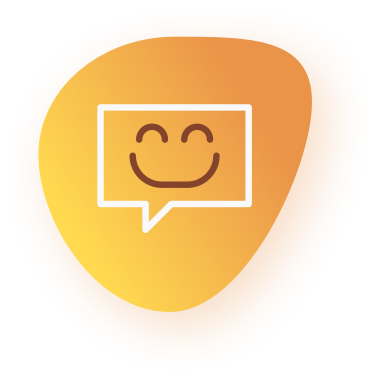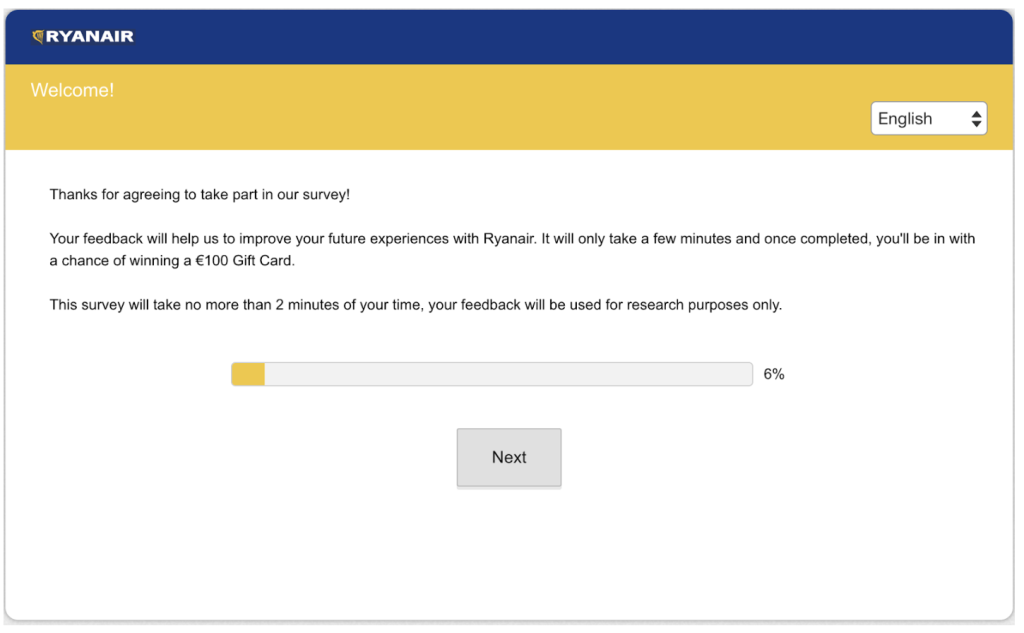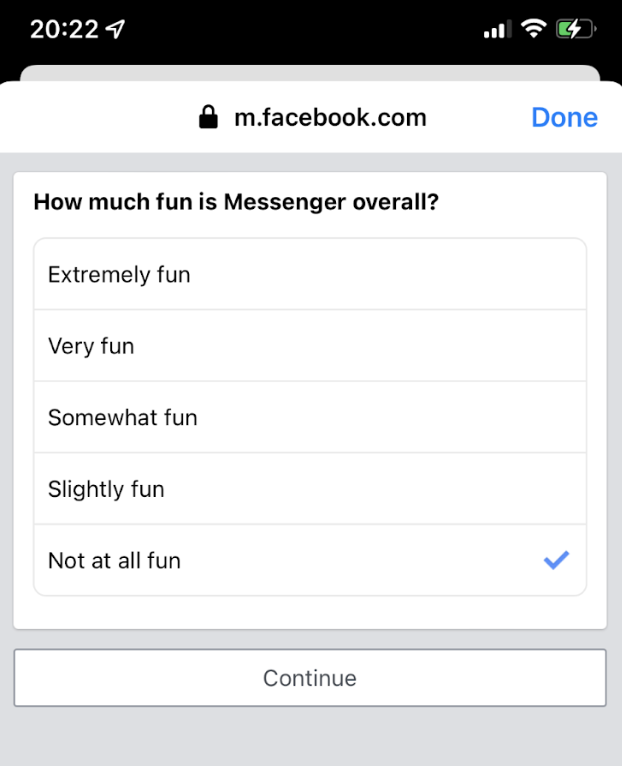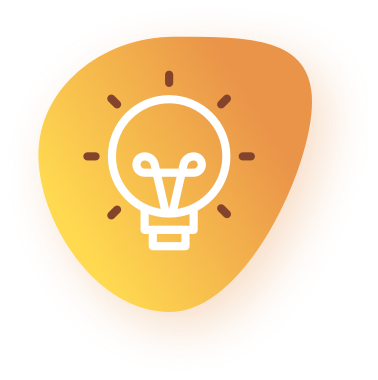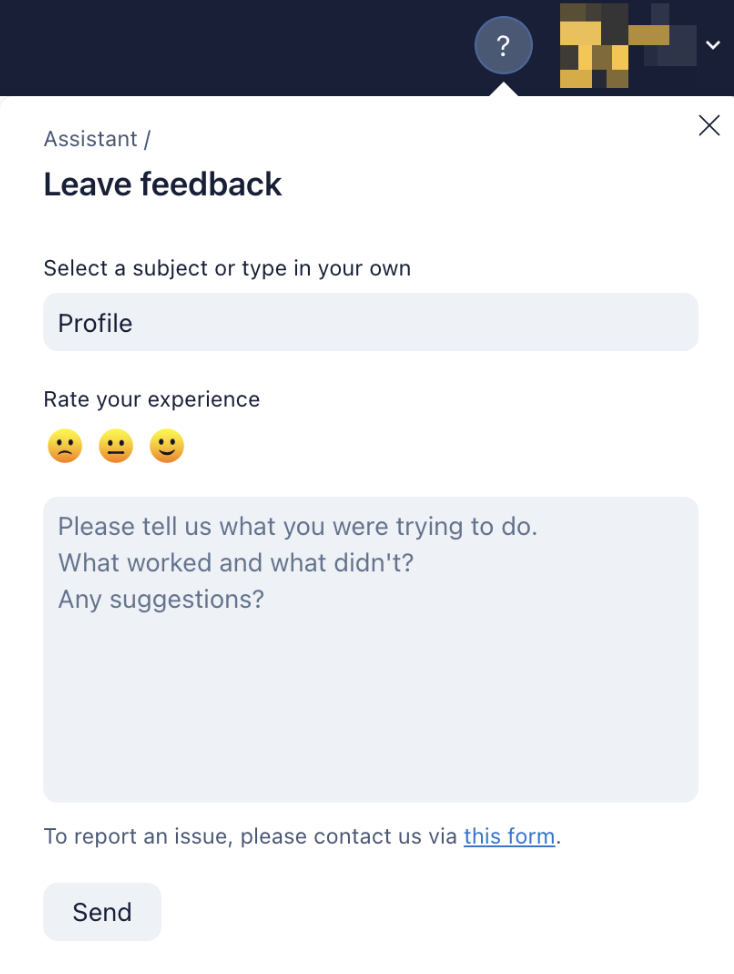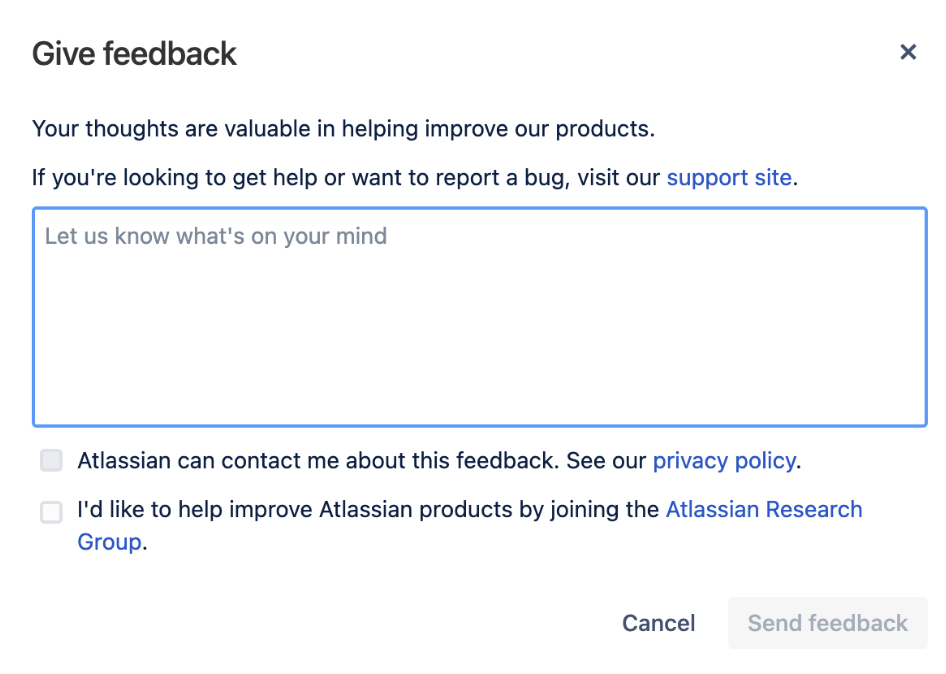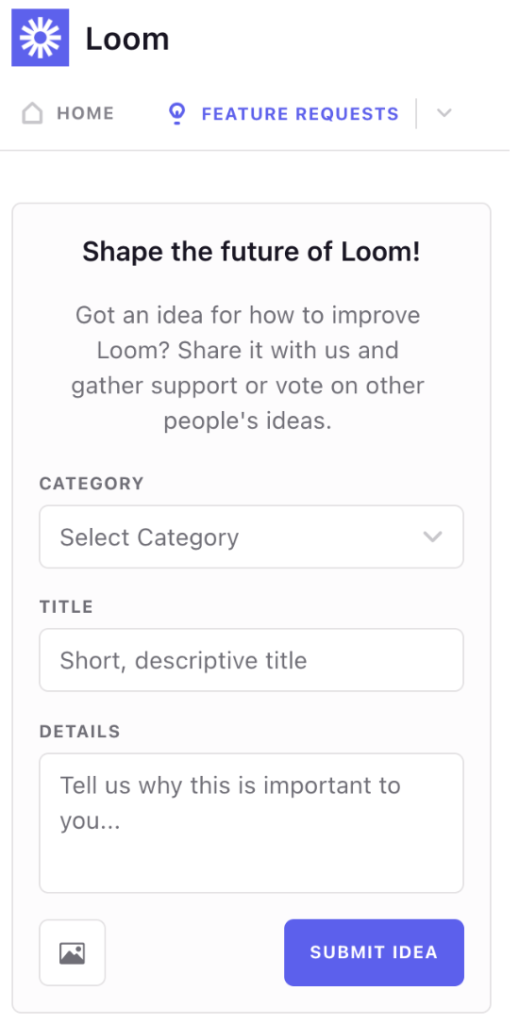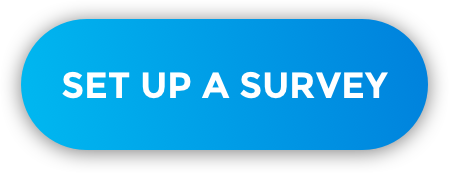How can you create feedback forms your customers want to answer?
Use these best practices and checklists to turn your feedback forms into key sources of customer insights for your business.
Without customer feedback, you’re in the dark. No insights on what customers like or dislike about your product, the support they receive, or any other areas of your business.
That’s why using feedback forms to collect your customer’s opinions is indispensable.
The best thing about customer feedback forms is the insights they give you. But the second best thing is that they can be made by anyone, and usually don’t require many resources. Despite this fact, a lot of companies struggle with how to create feedback forms that consistently deliver.
You can’t completely control if a customer will make it to the end of your feedback form, but you can make it easy by building feedback forms that are easy to understand, follow a logical flow, and avoid human bias.
Learn the basics to master creating feedback forms so you can start learning directly from your customers about what matters the most to them.
Start your day
with great
quality
content
What is a feedback form?
A feedback form is a tool for gathering opinions and feedback from the people who matter most to your success. That might be your customers, stakeholders, or patients. If you’re a teacher, it could be your students. If you’re an employer, that might mean your employees.
Types of feedback forms
You’ll send a different form depending on the information you’re after, such as measuring how loyal customers are or why they stop using your product. There’s an infinite amount of ways you can build a feedback form, but these are some of the most common feedback forms you can find:
- CSAT: A CSAT score measures customer satisfaction with a product, service, or customer support interaction by asking: “How satisfied were you with [company]?” It’s typically measured as a percentage score.
- NPS: Net Promoter Score (NPS) surveys measure loyalty and satisfaction by asking customers how likely they are to recommend your product to others.
- CES survey: Customer Effort Score (CES) is a metric that measures how much effort a customer has to exert to use a product or service on a scale of “very difficult” or “very easy.”
- Churn survey: A churn survey attempts to uncover why a customer stopped using your product or service.
- PMF survey: Product-market fit (PMF) measures your product or service’s importance and relevance to customers. PMF surveys ask customers how they’d feel if they could no longer use your product.
How to create an effective feedback form
One of web usability’s golden rules is, arguably, “don’t make users think.” It’s a reference to the book of a similar title by Steve Krug. And you can apply the same logic to feedback forms.
When you’re designing a feedback form, you should make it as easy as possible for customers to fill in a form until the end. Any extra clicks, mandatory open-text questions, or images that take too long to load will undercut your feedback form’s success.
For this reason, ease of completion should be at the forefront of all feedback forms—no matter your goal. Any extra effort required, even if it seems negligible, means losing respondents along the way.
Make it easy.
We’ll look at specific best practices next, but keep this mantra in mind along the way.
Best practices when creating customer feedback forms
1. Use simple language and avoid bias
You might think that because you’re sending your feedback form to a group of professionals, you have the license to write long, complex questions. You’re wrong.
Readers, no matter their expertise, are busy. They scan, not read. According to research, about 79% of users scan new pages; only 16% read word-by-word. Your feedback form should use clear language and specific and direct questions. “How satisfied are you with the response time of the customer support team?” is better than “What has your experience been working with our customer support team?”
In this example from Slack, sentences are conversational and easy to understand.
When choosing your words, aim to minimize survey bias. Instead of asking, “How great was your experience with our customer service team?” ask, “On a scale of 1-10, how satisfied were you with our customer service team?”
2. Keep it short for more responses
Survey fatigue is a real thing.
The more questions you add to your feedback form, the more likely you’ll tire your audience out. That means lower response rates and fewer insights. To avoid this, eliminate superfluous questions and focus on what’s most important.
For example, surveys often waste precious space by explaining to users what they will see on the next question. Avoid that—just explain each question as it comes.
Ultimately, it’s about finding the balance between collecting enough information for you to act upon while not overwhelming users so much that they leave your feedback form early.
You may use QR codes as well to collect feedback. These codes are easy to use and can be created easily using a QR code generator.
3. Show a progress bar
Most people that take time out of their day to start a survey actually would like to finish it. By showing a progress bar, you’ll give customers a better feeling of how long they’ll need to complete it.
Imagine you only have one question left. You’ll likely make that extra effort to finish it, right? However, if you have no clue how many questions are waiting for you—maybe two, maybe twelve—you’re probably more likely to drop out.
It’s also super helpful to let users know how long it’ll take to complete your feedback form. This transparency sets clear expectations for your customers.
The example below, from the newsletter Dense Discovery, offers respondents a glimpse of what’s left:
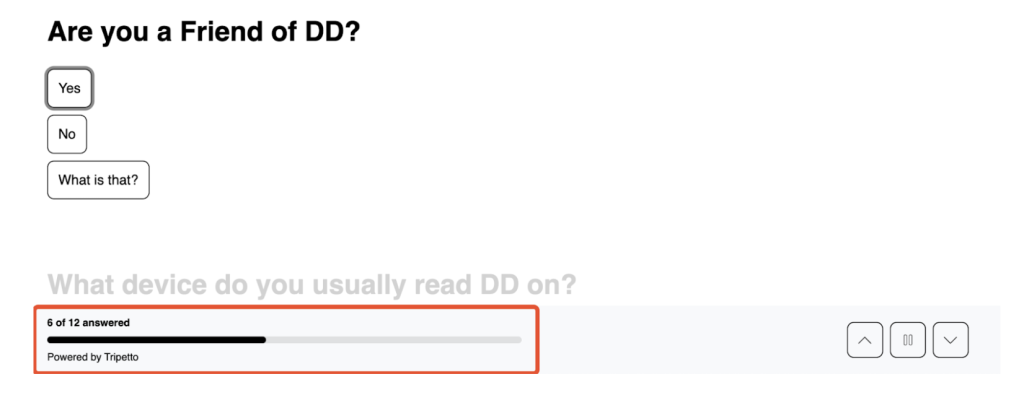
4. Keep your audience in mind
Who will be answering your feedback form determines many factors, such as the time to send it, length, type of questions, etc. Perhaps you’ll send the survey via email or as a survey pop-up on a website.
For example, this example from Nicereply is aimed at their blog readers. The goal is to know how valuable articles are for their audience.
It does that by asking a simple question at the bottom of each blog post. Users can then provide extra context (if they want) or just send the rating as-is:
5. Customize your feedback form
Your feedback form is part of your business. As such, it should be on brand. Think about your brand’s language and colors—your users should be able to recognize it’s from you just by looking at your survey.
If you can’t fully customize your feedback form, at least ensure you sound like your brand by using the same tone of voice.
Here’s a great example: Remote.com sends an email asking about the quality of the support received using their brand colors and voice:
6. Find out the best time to send the feedback form
When you send your feedback form has a big impact on how many responses you’ll receive. Some general guidelines are below, but you should experiment with different approaches to see how it impacts your response rate. Transactional surveys like CSAT or CES may be best to send immediately, whereas other feedback forms might be better on a more delayed cadence.
For email surveys, experts suggest that just after lunch or in the evening (between 6 pm and 9 pm) are often the best time. Midweek—Tuesday to Thursday—is often when emails see the most engagement.
If your survey is triggered by a certain action—like a customer making a purchase—you need to decide when to send your follow-up survey. For instance, you might send an NPS survey to measure their likelihood to refer exactly one week later. Wait longer than that and your customers might have forgotten the experience; send it earlier and they might not have received your product yet.
In the example below, the clothing brand The Reformation sends an NPS feedback form via email exactly a week after a purchase:
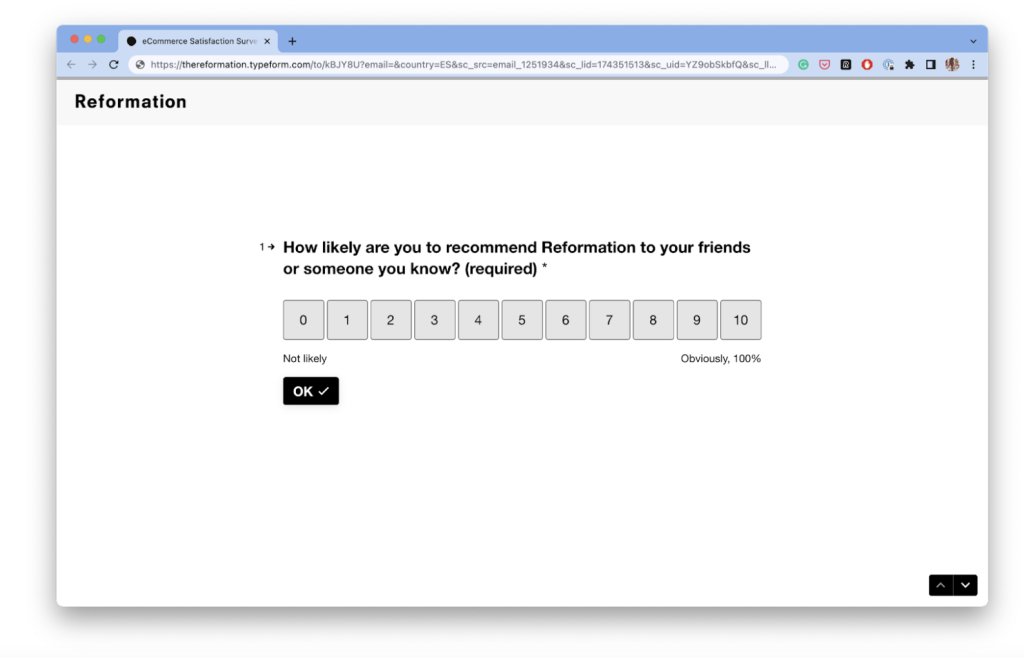
7. Consider both closed and open-ended questions
Open-ended survey questions let respondents write whatever they feel, while closed-ended surveys give people choices, such as Yes/No or a rating within a scale.
Closed-ended questions are faster to answer and analyze than open-ended feedback. They’re great for gathering quick, standardized, quantitative feedback from respondents.
Open-ended questions take longer, but they can provide much more color and context than closed-ended questions. They often enable you to discover issues that haven’t been flagged before.
As a general rule of thumb, be mindful about making open-ended questions mandatory. Because they take more effort to answer, this can lead to people dropping out.
Just like many other best practices on this list, the “right” type of question depends on the purpose of the feedback form you’re creating. Many businesses opt to use both types of questions, making the closed-ended question mandatory and the open-ended question optional.
For example, Miro lets users rate their help center using five emojis. This 1-5 scale makes rating easy and fast to quantify. If they’d like, respondents can then add more context in their own words.
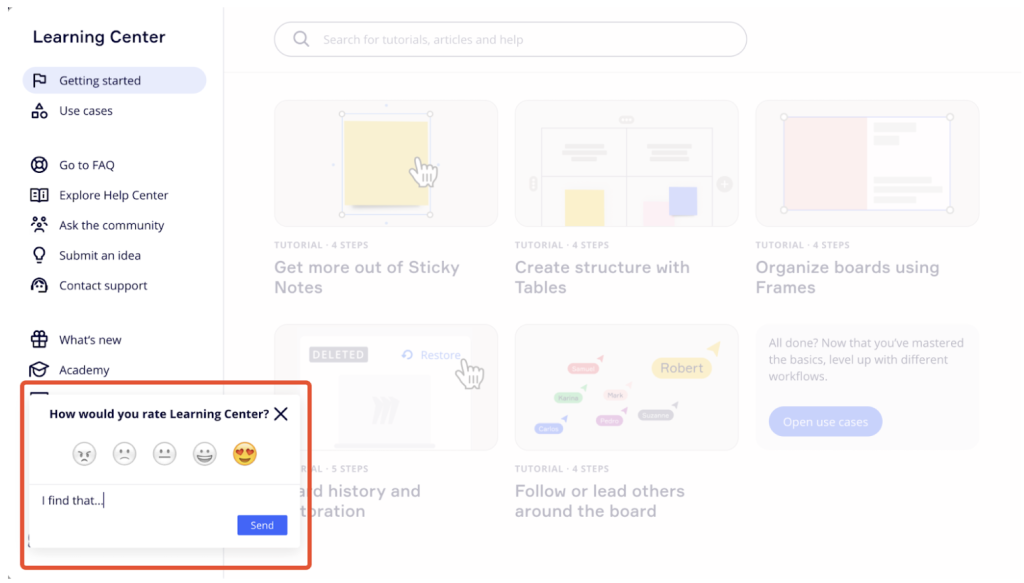
8. Give respondents a reason (or incentive) to fill out your form
Time is golden, so not everyone will be willing to spend it on one of your feedback forms.
You can get more people to respond to your feedback requests by offering a clear reason why they should. This can be as simple as highlighting the impact: This feedback will be used to shape our product roadmap for the next six months. Another way to encourage more answers is by providing incentives, such as a gift card or a voucher. Airline Ryanair.com does the latter by offering respondents the chance to win a €100 gift card.
9. Use logical ordering
Your feedback form should flow in a way that makes sense. Don’t ask for product experience feedback after a user responds that they’ve never used your software.
Here’s the best way to do this:
- Start by briefly introducing why respondents should complete the survey (“We want to learn why you canceled your subscription so we can improve”).
- Lead with general questions and move to more specific ones.
- Unless you need to screen out participants, it’s often best to place questions that collect personal information—like an email address—at the end.
For longer surveys, it’s often helpful to create a spreadsheet with the type of questions (multiple choice, Yes/No, free text, etc.) and the logical ordering (for example, if the answer to question 6 is > 7, jump to question 9).
This step might seem unnecessary, but you’ll save time as you’ll make any tweaks to the logical flow before you’ve invested time in creating your feedback form.
10. Test your feedback form internally
After building your feedback form, test it internally before sharing it with your customers. This is super critical if you’ve built out complex logical flows.
If your survey is so long or confusing that your colleague gets tired of answering it, you have little chance your customers will bother to spend time on it. Internal tests may only take a few minutes, and they give you a prime chance to catch and fix mistakes before it’s too late.
This mobile survey form from Facebook gathers feedback on its Messenger app:
Checklist to create a feedback form
Next time you need to create a feedback form, follow this simple checklist to set yourself up for success:
- Choose the goal of your survey
- Determine your audience and the best time to send your form (or commit to experimenting)
- Pick the questions you’ll use (open or closed, multiple choice, dropdown…)
- Use clear and simple language on your form
- Customize your feedback using your brand’s colors and voice
- Fix any mistakes by sending a test survey internally
- Make your form public and start collecting feedback
Other form examples:
- Wrike:
- Confluence:
- Loom:
Creating stellar feedback forms
One of the best ways to make positive changes to your business is by asking customers for honest feedback.
The insights from these requests help you prioritize and act strategically. While one-on-one conversations with customers are wonderful, feedback forms are the best way to get firsthand information from your customers at scale.
When you’re creating a feedback form, don’t start from scratch. Instead, use these best practices to create a feedback form that is easy for customers to answer and will deliver the insights you’re looking for. Remember: always make it easy for your customer to share feedback!
If you’re looking for the easiest way to gather effortless customer feedback, start a free trial of Nicereply today.