Capacity planning benefits all stakeholders and must be a part of a support leader’s regular activities.
Staffing a support team is often more of an art than a science. There are many unknowns such as volume, crisis situations, release cycles, and the constant battles for budget and unexpected attrition. Beyond the business complexity, you also need to consider shift redundancy, staff schedules, meetings, and all the other necessities of running a successful team.
So how do you measure your current capacity and plan for future growth? By applying some science to the art! In this article, we will explore the main aspects of capacity planning.
 Importance of Capacity Planning
Importance of Capacity Planning
Capacity planning is the process of understanding and predicting the volume an individual team can handle effectively to meet current and future demands. Every support leader must understand the load their team can cover within the SLA expectations you have set. Over time, this allows you to maintain a healthy team by reducing the chances of agent burnout and keeping your budget at levels that executives love to see. These measurements are an ongoing action that should be taking place at least quarterly to estimate your needs accurately.
When capacity planning is done well, it means your team is proactively prepared for volume changes, rather than reacting to increasing reply times and frustrated customers. If you start to hire and train agents only when your team is already underwater, you’ll constantly feel overwhelmed. Hiring and onboarding a new team member can take months, so planning ahead for increased workloads is critical to your success.
Planning also encompasses tooling efforts. For example, if an automation, bot, or machine learning tool can help handle a certain amount of volume, it helps to understand the cost of that tool per ticket versus the cost of a staff member to cover that load. Tools are an effective way to help increase your team’s capacity, but if the expense is greater than the human effort, you may find yourself spending more money for less gain.
 Key Planning Concepts
Key Planning Concepts
There are five primary considerations when trying to describe capacity completely. Let’s examine each and share examples that may help you to take on this exercise.
Shrinkage
The concept of shrinkage is to bridge the time gap between the ideal staffing and the realities of a team. If you aren’t hiring robots, there will be downtime during your team’s workweek. Humans can’t (and shouldn’t!) be expected to work 100% of their 40 hour workweek. There are two types of shrinkage to account for:
- External Shrinkage is the time that’s given to an employee to be away from the office through company policies, such as vacation, bereavement, and sick leave. Sometimes, depending on the nature of your business and the schedule you keep, you might also include accidental or performance-related shrinkage, such as being late to the office, long lunches, and leaving early.
- Internal Shrinkage is shrinkage that you introduce to run your business. For example, this should include breaks, meetings, training, one-on-one sessions, and professional development.
Some of these are easy to calculate, and others are harder (This is one area where the art comes in).
To illustrate this concept, let’s assume you have a team of agents who each work eight hours per day and have a 22-day working month. We can then make a chart of the average time shrinkage per individual.
In this simple example, you can see that if the expectation is 176 hours/month, the shrinkage is 29%. That means that your agent’s working capacity is 125 hours in a work month.
You can use this number as a guide for your capacity. For example, if you want to maintain a one-hour average handle time per ticket, this means that each agent can handle 125 tickets per month. If you predict monthly volume will be 2000 tickets, then you would require ~16 agents on staff.
Occupancy
In addition to the individual shrinkage, there is also time that is spent waiting for tickets to come in. This potentially idle time is called occupancy. Occupancy is calculated by:
Note that ‘Total Time Available for Tickets’ excludes shrinkage. In our example, if the agent works for 100 hours to solve 100 tickets in a month, then occupancy would be 100 hrs / 125 hrs or 80%.
There is no ‘right amount’ of occupancy. High-volume call centers might be close to 100% occupancy, whereas technical B2B companies or backline support teams might experience lower occupancy in the 75-80% range, and spend that additional time working on proactive support measures like knowledge base audits and customer success calls.
Measuring this helps to avoid burnout. If occupancy is 100% consistently, you will need to grow your team or find tooling or process improvements to reduce the burden by other means. If occupancy is consistently low, then you might be overstaffed.
Channels and Concurrency
Adding to the complexity of capacity planning, occupancy is not always the same per channel. Different channels require different staffing considerations. For example, emails can be closer to 100% occupancy, as they are asynchronous communication, and therefore an agent can close one ticket and go to the next rather seamlessly.
Whereas, if phones were at 100% occupancy, your agents might not be able to write ticket comments properly without causing a burden. Plus, since phone calls come with an expectation of an almost immediate response, you need to have agents available to take calls as they come in. And unfortunately, you can’t expect the calls to come in one after another as you are ready to answer them.
For a phone support channel that requires an immediate response, you may need to overstaff a little bit to attempt to avoid your customers waiting on hold. Conversely, with chats, an agent can handle two or three chats at once. This concurrency allows them to handle more tickets per hour than other channels.
To calculate capacity with concurrency, let’s assume an agent can handle two chats simultaneously and an occupancy of 80%. If we forecast 800 chats per month:
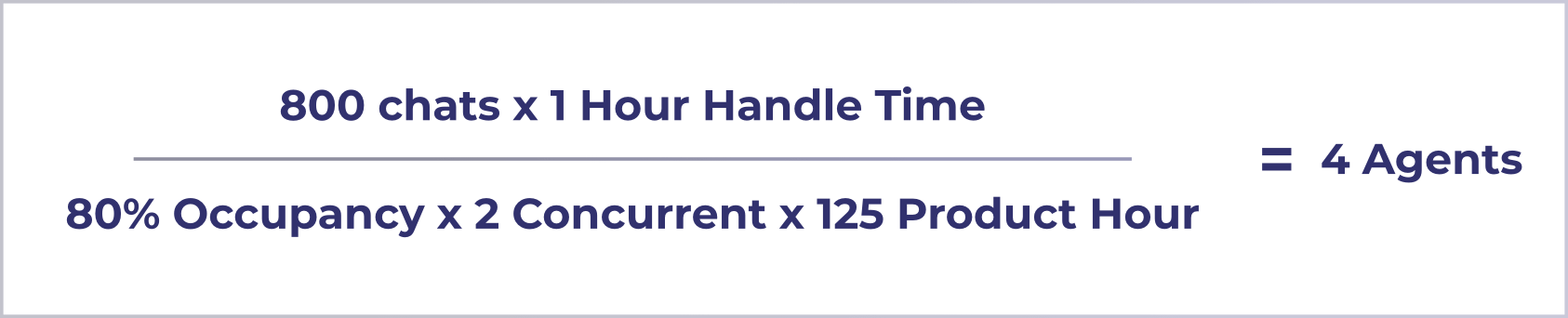
If we think about this, it makes sense. Above, we calculated that at 80% occupancy, an agent could handle 100 tickets. If we double the concurrency, they can handle 200 tickets, and so four agents can handle a volume of 800 chats.
Coverage
Your planning also needs to consider overlapping time zones and shifts, multi-language support, follow-the-sun handoffs, and tiered support. Each of these will slightly change your calculations. For example, Europeans typically receive more vacation time than North Americans. It’s best to use averages to calculate coverage, especially when different regional teams are working on the same ticket queues.
Language support also requires considerations beyond the mathematics above. For example, If you offer Spanish and English support, you may need to consider how to staff each language queue differently to ensure you always have a native speaker available.
Coverage adds the most variables to your capacity planning because it isn’t typically homogenous. If you have an existing team, using a large data set to run these calculations usually accounts for most of the variance. If you are building a new team, you will need to make a few more educated guesses.
Tooling
Finally, there is a wildcard of tooling. Tooling can impact capacity by reducing the number of tickets that actually come in (aka ticket deflection) and changing where your agents spend their time.
Examples:
Improving your knowledge base with applicable, searchable content will increase capacity by reducing the time spent on repeatable tickets.
Adding a bot to triage tickets will reduce your AHT and therefore increase capacity.
In-product guidance to proactively support customers will also deflect tickets but may need agents’ time to produce and update
Deciding what tools will benefit you can be as easy as figuring out the number of tickets or amount of time it will save versus the cost of the agent equivalent.
In our example, if we know 100 tickets per month is one agent’s capacity, and a tool can reduce tickets by 300 per month, we can spend up to three agents worth of fully loaded cost on the tool and benefit from a budget standpoint by shifting our capacity to a tool.
This quick calculation gives a rough idea of the return on investment of a tool and how it will change your capacity forecasting. However, ROI does not take into account how this alters the customer experience. Depending on your goals, this could be a critically important consideration.
 Making Capacity Planning a Work of Art
Making Capacity Planning a Work of Art
With so many variables, capacity planning can seem like a daunting task. But don’t be afraid. You can always adjust as your team evolves. A small support team may only really require the basics of capacity planning. In contrast, large global teams may need a full-time workforce management team to assess capacity daily.
This article explores the basic concepts of capacity planning, and by using these concepts to varying degrees, you will create a model that works for your team.
Once you find a model that fits, your forecasting will improve, your hiring practices will have more structure, your budget won’t be wasted, and your agents will have less burnout. Capacity planning benefits all stakeholders and must be a part of a support leader’s regular activities.









