You need to consider the features you need, the scope of your feedback program, the price you are willing to pay as well as compatibility with your current tech-stack.
Customer satisfaction is a fantastic north-pole metric for your support team. It allows you to keep a finger at the pulse of your customer interactions, shows you areas of improvement, and gives your entire team as well as every individual agent something to strive forward. And Zendesk’s native CSAT tool is a great start to all this.
Once you’ve been working with CSAT for a while though, you start noticing certain limitations, such as lack of control, customization, and variety in Zendesk’s CSAT surveys.
The solution to this is to implement a 3rd party survey solution. Zendesk’s app marketplace boasts an impressive list of 83 different apps in the Survey & Feedback category alone. It might be very easy to get overwhelmed by this number. To help you decide, we’ve put together a comparison of the 10 most popular solutions.
Comparing Zendesk-compatible CSAT solutions
We’ve divided the feature sets of all compared apps into 3 main categories:
- Survey and Distribution options – What metrics can you measure? How can you customize your surveys? What degree of control do you have about how are your surveys delivered?
- Analytics and Insights – What can you do with the data you’ve collected? How siloed is the feedback from your Zendesk account? What insights can you draw from this data?
- Additional features – A collection of smaller features, that may or may not tip the scales, such as are the surveys “one-click”? Is the solution mobile-ready? What Zendesk plans to support this solution?
Here’s a list of all the compared solutions:
- Zendesk’s native CSAT
- Delighted
- Qualtrics
- SurveyMonkeyCX
- Nicereply
- Surveypal
- Stella Connect
- SmileBack
- Simplesat
- Customer Thermometer
Survey and Distribution options comparison
Customer Satisfaction surveys
CSAT is the oldest and most widely used customer satisfaction metric and as such, we expected every survey tool worth its salt to support it. We weren’t disappointed. Out of the 10 most popular survey solution for Zendesk, all 10 support CSAT surveys.
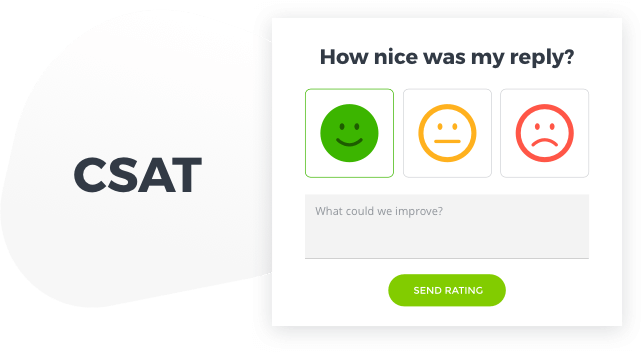
Customer Effort Score surveys
CES is currently the rising star of CX metrics. based on research by CEB, it’s a fantastic predictor of loyalty, and it helps your discover friction points that frustrate your customers. An added benefit is that CES synergizes well with CSAT. You can read more about measuring multiple CX metrics simultaneously with your Zendesk account here. Out of the 10 solutions, only Nicereply, Delighted, Qualtrics, Surveymonkey, and Surveypal support CES surveys.
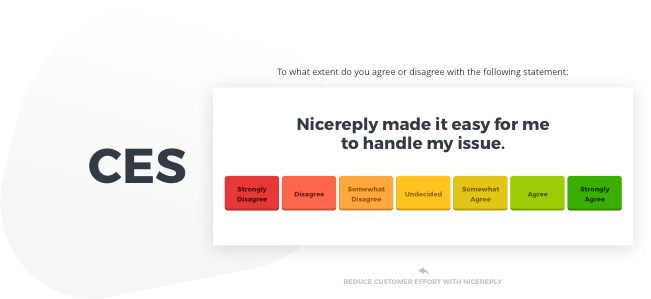
Net Promoter Score surveys
NPS is a staple of all CX programs. This ultimate question, as called by Fred Reichheld, was found to be the best predictor of customer loyalty and future growth by research conducted by Bain & Co. Zendesk doesn’t support NPS in its native survey solution. Out of all the 3rd party solutions, only SmileBack currently doesn’t support Net Promoter Score.
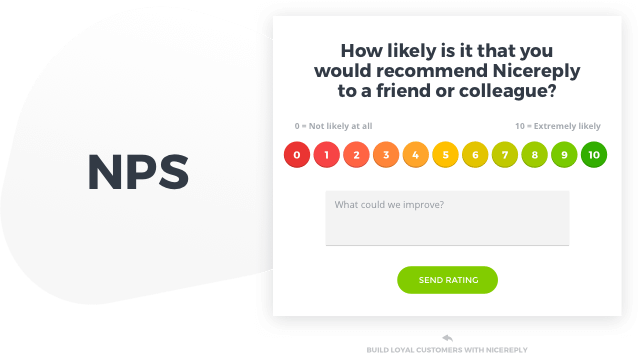
In-signature surveys
Placing a survey into the signature of every e-mail you send out leads to a dramatic rise in your survey response rate. Some of our customers report seeing increases of more than 300% after implementing in-signature CSAT surveys. If you’re not sure why we’re so enthusiastic about this technology, read our blog about in-signature vs. after resolution surveys. Out of all the compared tools, only Nicereply and Customer Thermometer let you do this.
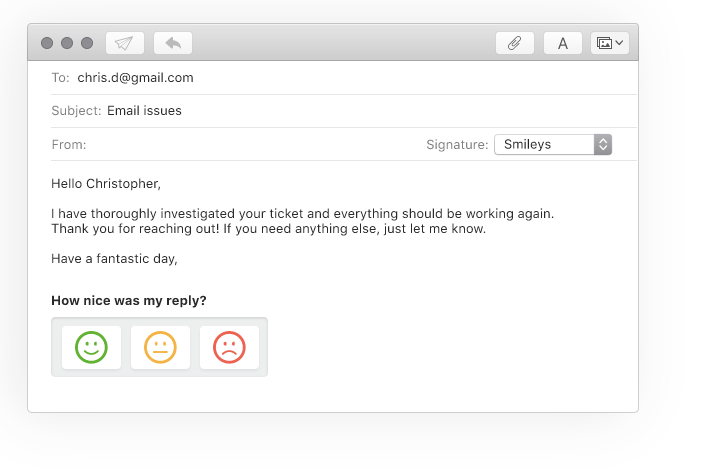
After resolution surveys
Surveying customers after their ticket gets resolved is the more traditional approach to running customer satisfaction surveys, and as such, is supported by all the tools we’ve been testing.
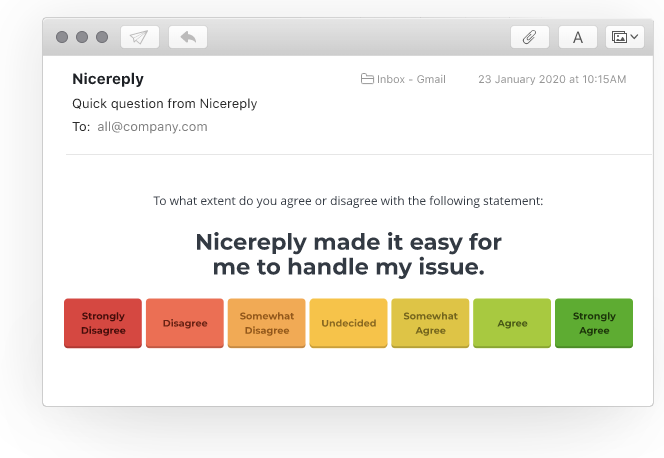
NPS campaigns
Some companies survey NPS after the resolution, some even survey it during every contact with their customer, but the most traditional way to measure NPS is to send a campaign email to all your customers, or a selected segment. Out of the tested solutions only Zendesk’s native survey tool, SmileBack, and Customer Thermometer don’t support this distribution method.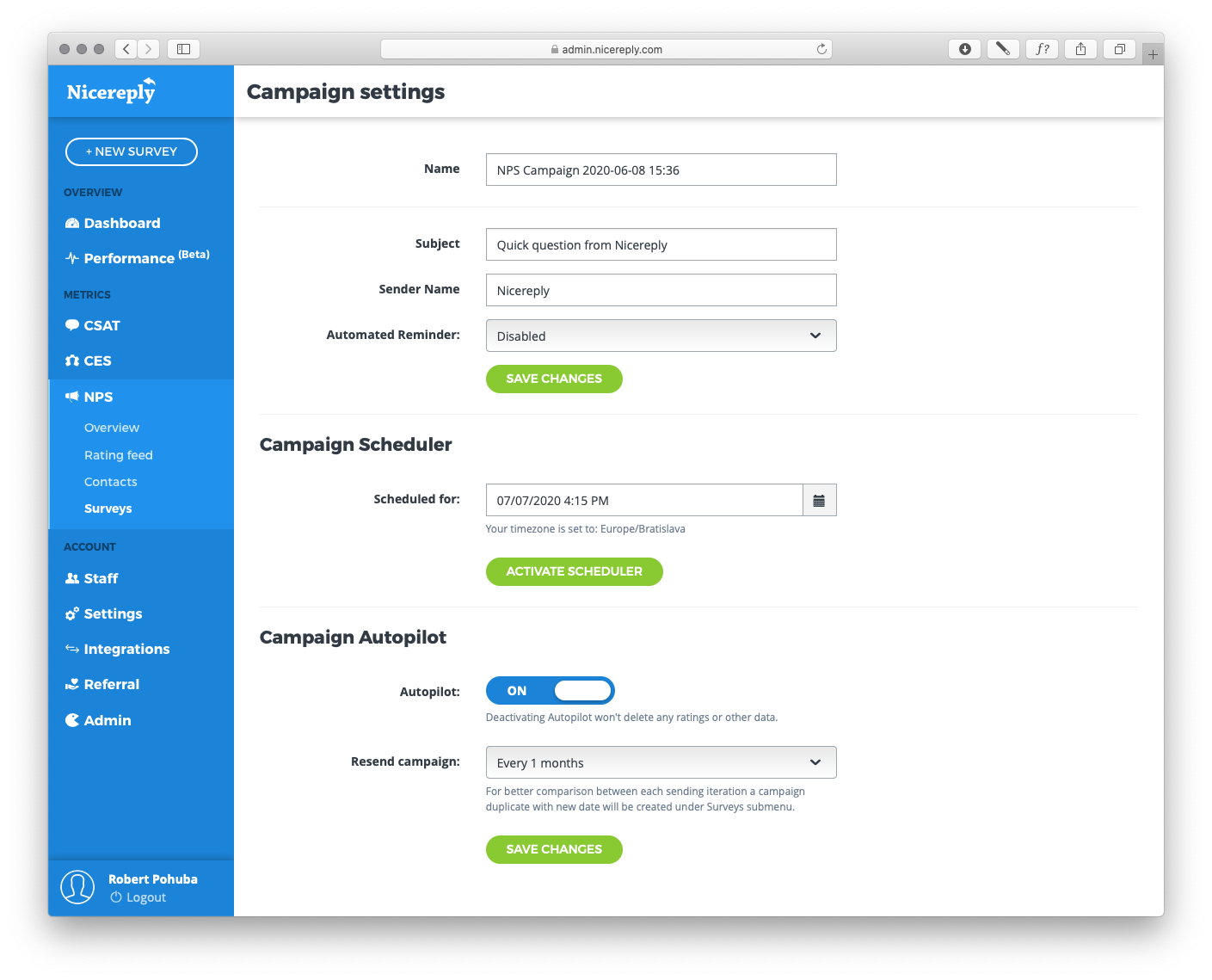
Customizable trigger settings
Sometimes you may not want your survey to go off to every customer. Maybe you want to survey only customers contacting support regarding a specific product, or customers from a specific region. Or perhaps you’d like to see whether you’ll get better data by surveying 24 hours after resolution on 48 hours after resolution. Customizable trigger settings allow you to do this. The good news is with the exception of Qualtrics, Surveypal, Simplesat, and Customer Thermometer, every tool supports this.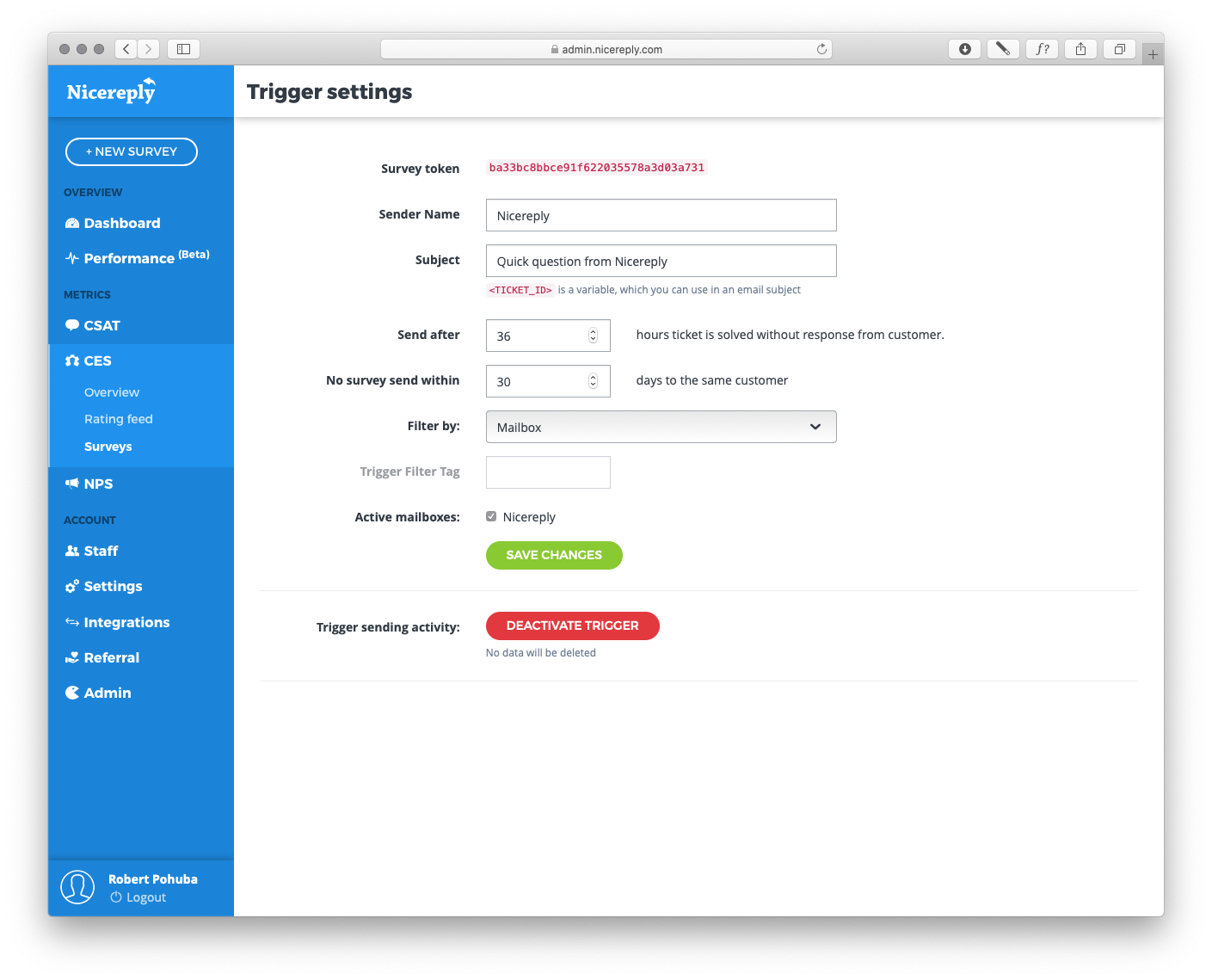
Advanced survey customization
Customizing your survey is a great way to get more feedback from your customers. Asking the right questions will bring out the right kind of answers while customizing the look of your survey to match your brand will make your surveys look more trustworthy. You can read more about customizing surveys here. Delighted, Qualtrics, SurveyMonkey, Niereply, Surveypall, and Stella Connect all provide advanced options to customize your surveys.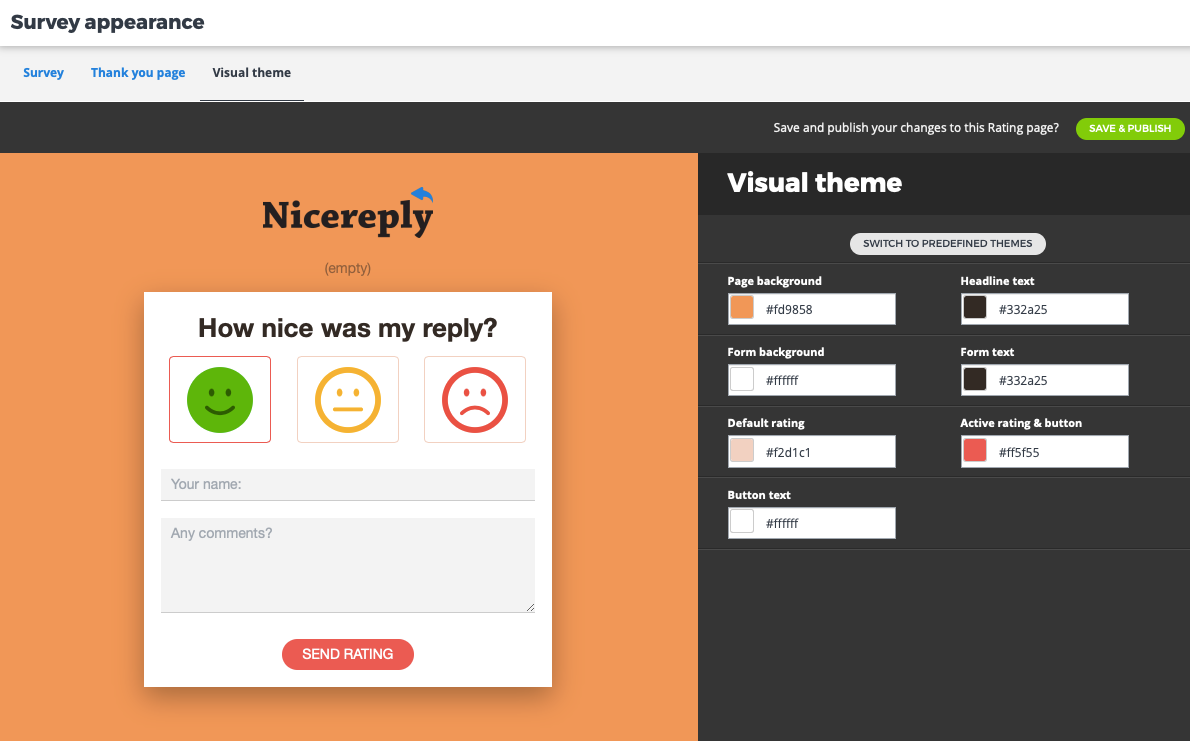
Different rating scales for CSAT
NPS has a rating scale of 0 to 10, CES has a rating scale of 1 to 7. CSAT bears no such restriction and can be interpreted using a plethora of different scales and symbols. Being able to choose gives you more options to improve response rates and overall quality of your feedback. Delighted, Nicereply, Survepal, Stella Connect, and Simplesat all feature several different scales you can use with your CSAT surveys.
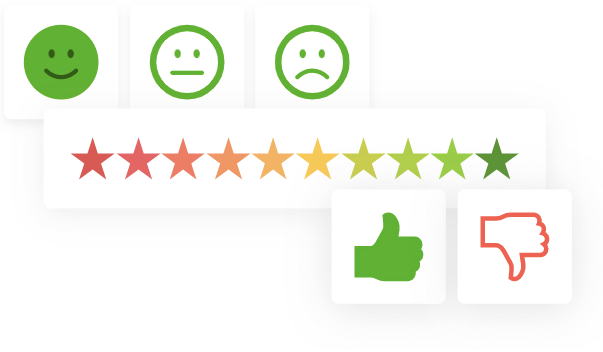
Analytics and Insights
Data visualization
Data are like eggs. They taste much easier to consume when processed. Seeing your customer feedback displayed on a nice chart with trends and histograms makes it not only more comprehensible but also more useful for future forecasting. Out of all the tested solutions, only Zendesk’s native tool and Stella Connect lag behind in this regard.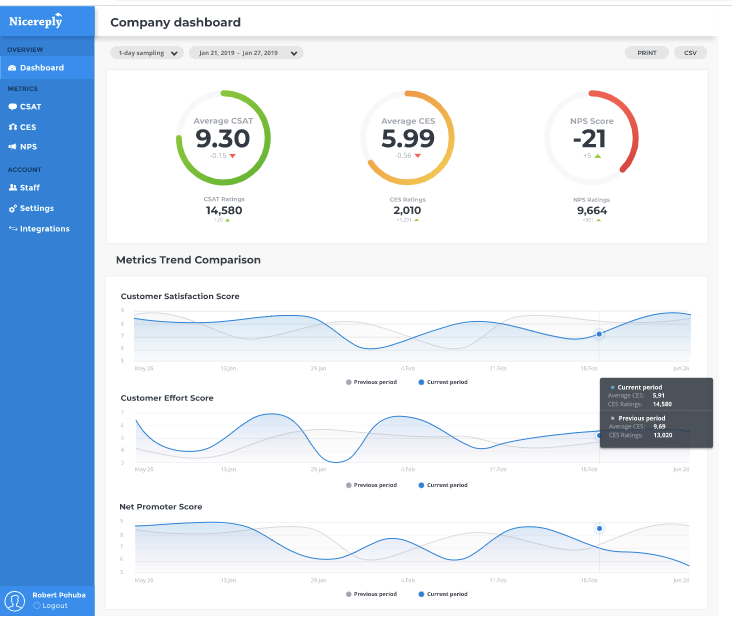
Leaderboards
Seeing your overall CSAT is one thing, but being able to drill down to individual level and rank your agents gives you unprecedented insights in terms of training and rewarding your agents. Nicereply and Surveypal are the only tools to offer this functionality.
Ticket backlink
I’ll borrow a pearl of marketing wisdom here: “If content is king, then context is queen.” Being able to read customer feedback is good, but knowing exactly to which conversation does it relate is amazing! Ticket backlink takes you from the specific feedback to its respective Zendesk ticket with a click of a button. Both Nicereply and Surveypal allow you to do this.
Pushing notes back to tickets
With customer feedback being pushed back into the Zendesk ticket in the form of a note, you no longer have to leave your Zendesk account to see what your customers thought. You can see both the numerical value as well as additional comments in the note. Despite it being quite useful, only Nicereply and Customer Thermometer allow you to do this.
Pushing tags back to tickets
Tags are shorter than notes and contain less information, but if you use them properly, you can utilize them to set up automation based on feedback values. Nicereply and Surveypal are the only tested survey tools that allow you to do this out of the box.
Native Zendesk widget
With a native widget, you can utilize Zendesk’s sidebar to display additional information about your customer interactions, giving you even more insights without ever having to leave Zendesk at all. Nicereply and Surveypal are the only solutions that come with a native Zendesk widget.solutions that come with a native Zendesk widget.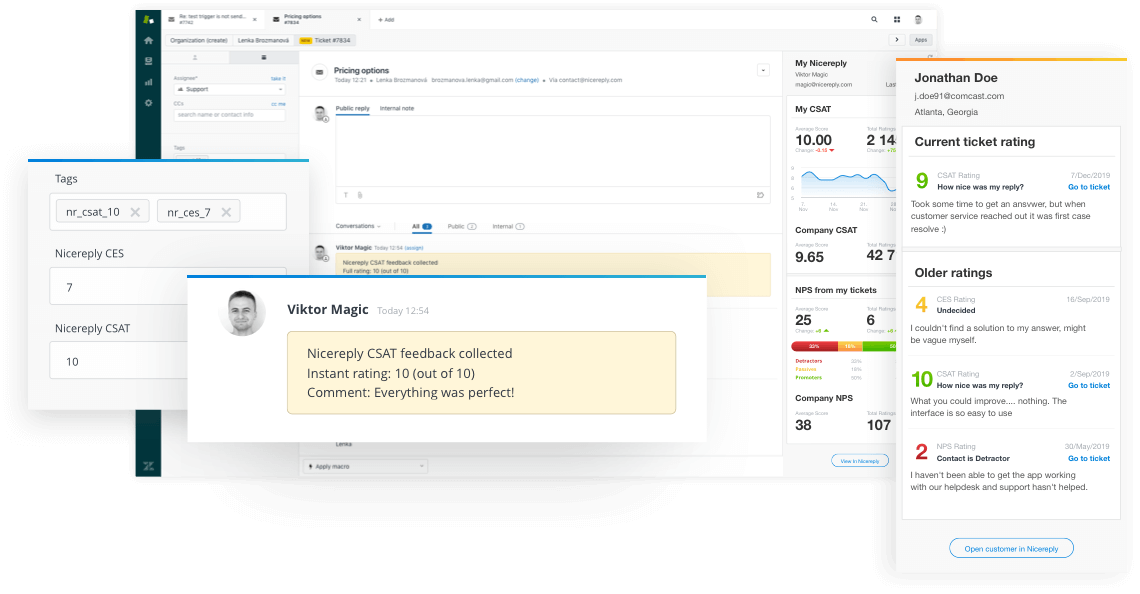
Additional features
Email notifications
Sometimes customer feedback merits an immediate response. In situations like this, it’s good to be notified even when not in your survey app. Fortunately, all of the solutions tested support email notifications.
One-click surveys
In Nicereply we call this “instant ratings”. What it means, is that the survey response is recorded as soon as the customer clicks any of the rating links provided in the survey. Even if they don’t finish the survey and leave, their initial response is still captured. Zendesk, Delighted, Nicereply, Stella Connect, Smileback, Simplesat, and Customer Thermometer all can do this.
Mobile-ready surveys
As of 2020, the mobile trend has been with us for more than 10 years. More than half of all the survey responses received by Nicereply customers are sent via mobile devices. Therefore, it is now more important than ever to make sure your surveys look on mobile devices at least as good as on classic desktops (if not better). Fortunately, apart from Zendesk’s CSAT and Surveymonkey, all other solutions come with mobile-ready satisfaction surveys.
Availability at different Zendesk plans
Unlike Salesforce, Zendesk does not restrict their API to their higher plans, so all of the solutions work with any level of Zendesk plan. The exception here is Zendesk’s native solution that only becomes available once you move up to a Professional or an Enterprise plan.
Choosing the right CSAT solution for Zendesk
In business, there’s rarely a silver bullet to solve all your problems, and the same goes for picking your customer satisfaction survey tool. You need to consider the features you need, the scope of your feedback program, the price you are willing to pay as well as compatibility with your current tech-stack.
Hold on, don’t go yet!
We also made a detailed comparison of the most popular tools and makes it easier for you to decide and choose the right solution for your business. You can download it here:








