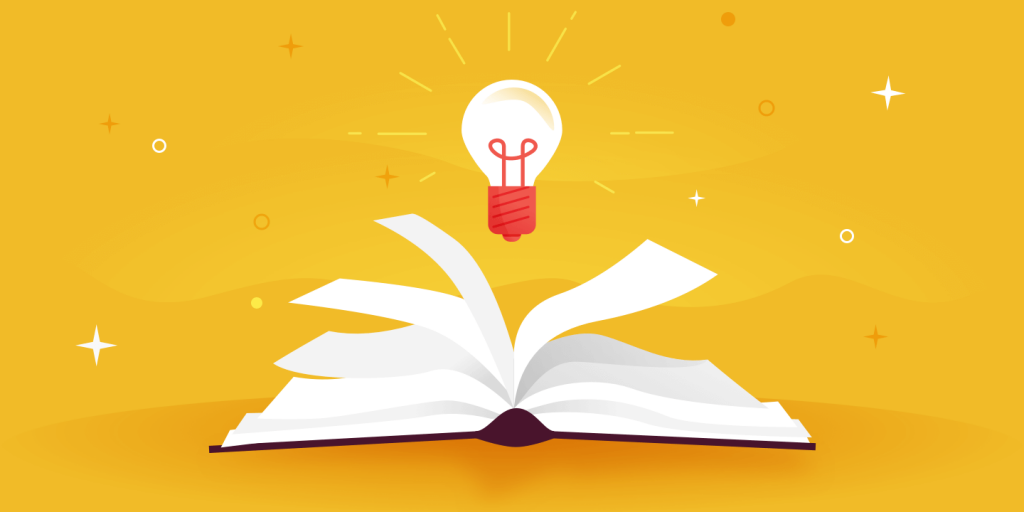It can be overwhelming to sit down and start thinking about all of the things that you need to do to sort out the growth of your support team in the new year.
If you’re growing your number of customers or orders in the next year, you’ll need to plan how to support them. In an ideal world, your self-service support would scale so effectively that you’d never have to hire another support person ever again.
Start your day
with great
quality
content
Customers would be able to find all of their answers on their own, and never have to reach out via email, chat, or phone. Honestly, it would be better for them, and better for you.
Unfortunately, though, we don’t live in an ideal world, and so it’s very likely that, as you move into a new financial year with your company, you’ll need to figure out what the growth of your support team will look like.
This can include anything from knowing how many people you need to hire and knowing exactly what metrics you need to hit, to determining if there are new tools that you’ll need to use in order to accomplish your goals.
Looking at it that way, it can seem like a pretty daunting task.
Luckily, we’ve got a few things to recommend that can make the whole process much easier.
Take a look at your history
Depending on how long your company has been in business, you’ll likely have some historical data about things like response time, number of conversations, and other important inbox metrics. If you can take a look at these things over time, especially in combination with one another, you can get what is the support equivalent to year-over-year growth—instead of finance, though, it’s what’s been growing and improving (or degrading) in your support team’s performance.
Several years’ worth of data can be useful in knowing what was just a flash in the pan, and what actually has been a trend that you can use to predict future growth and hiring.
For example, if one year you had a huge surge in ticket growth, but otherwise your ticket volume has grown by about 25% year over year, you can likely predict that it will follow that pattern, rather than the one-off surge.
Beyond ticket volume, metrics like first response time, contact ratio, and time to close can all be helpful for forecasting trends when paired up and looked at together—especially when considering how much you need to hire for to specifically push those metrics down or boost them up. For example, does hiring new people drop first response time, but not make any impact on contact ratio?
If so, what are some levers you might be able to pull to shift that metric, too? Taking a look at other company metrics might help.
Forecast on Company Metrics
Take a look at the metrics that you are using as a company—perhaps you’re using OKRs across teams to set the company direction—and correlate them with your past year’s metrics. Rather than performing in a silo, if teams collaborate and share knowledge, you create a much stronger impact on your company goals.
Combining support metrics helps to show how customer support can help other teams reach their goals.
If partnering with your marketing team, you could examine the correlation between NPS and response time, or NPS and CSAT to get a better handle on how people’s impression of the brand changes with how quickly they hear back, or if NPS and CSAT are positively aligned.
Understanding metrics contextually within the grand scheme of your company can help support make a much wider impact, beyond where they would usually be able to. Instead of just making changes that affect the inbox, for example, your reach can extend to make shifts and pushes on customers on your company’s marketing strategy, product strategy and beyond.
Think about the big changes you need to make
After you’ve compiled both your team’s metrics, especially comparing them to the past several years, and looked over company metrics to see where you might be able to pair with other departments, it’s time to look at the data and see where your suppoer team might be able to make improvements.
Despite, according to HBR, 80% of companies refer to their support offerings as “superior,” only 8% of their customers agree. Much of this is due to the perceived lack-of-value in support tooling and functionality—why pay more for a better help desk, for example, when you can put money into marketing and see the results in the number of leads going up?
Taking a more data-based approach will allow you to argue for the changes that you need to make to be a truly great team.
For example, if you notice a correlation between your customer’s satisfaction and the time it takes you to respond, try to track that a little bit more deeply: how can you maintain that speed as you move into the new year, especially with a potential forecasted growth of 25%? You need to hire more customer support agents.
For another example, perhaps you notice that your customers reach out most frequently within the first three weeks of using your product. When you take a look into the tagging in your helpdesk system, you notice that most of the conversations are about three key issues.
People who received a response to their question on these issues within a few hours had a much higher NPS and CSAT rating than those who don’t.
Though you’ve never had onboarding before, the data in this example suggests that maybe you should invest in some, especially if your customer base is growing and you need to scale.
Make a hiring plan
A study done by PLOS discovered that the larger the support team, the better their ability to handle complex inquiries and tackle larger scale issue—the reason being that more diversity on a support team allows for more diverse thinking and problem-solving.
So, while it’s excellent to stay small and lean in order to be able to move quickly, in order to be able to move with more intelligence and intention diversifying your support team is the way to go.
Take a look at the goals that you determined from the above step, and see if you will need to hire an additional role that you don’t already have on your team.
For example: if you are going to be building an onboarding strategy, you may need to hire an onboarding specialist or someone whose job it is to specifically focus on that subset of customers.
If you’re planning on changing your helpdesk so that you can get better analytics, you may need a support engineer to build out things like macros, or more functional API connections than you already have.
These kinds of niche hires are just as important to consider as the bulk hiring you’ll need to do just to keep up with volume.
For customer support volume just based on annual growth, use a model similar to the one that Bill Bounds created to chart your needs and be able to explain to your executive team where the exact numbers are coming from.
Get going!
It can be overwhelming to sit down and start thinking about all of the things that you need to do to sort out the growth of your support team in the new year.
But, if you take a look at your historical data for what you’re support team has done in the past, and then match it up with the metrics that your company is using to gauge success you’ll have a powerful indicator of where you need to go. From there, consider any specialists that you may need to hire—do you need someone more technical?
Do you need someone to design onboarding?—and add them to your model for hiring, along with the traditional support representatives that you will need to cover your predicted growth in volume.
Metrics and having a thumb on the pulse of what your company needs makes forecasting and hiring for growth infinitely easier.